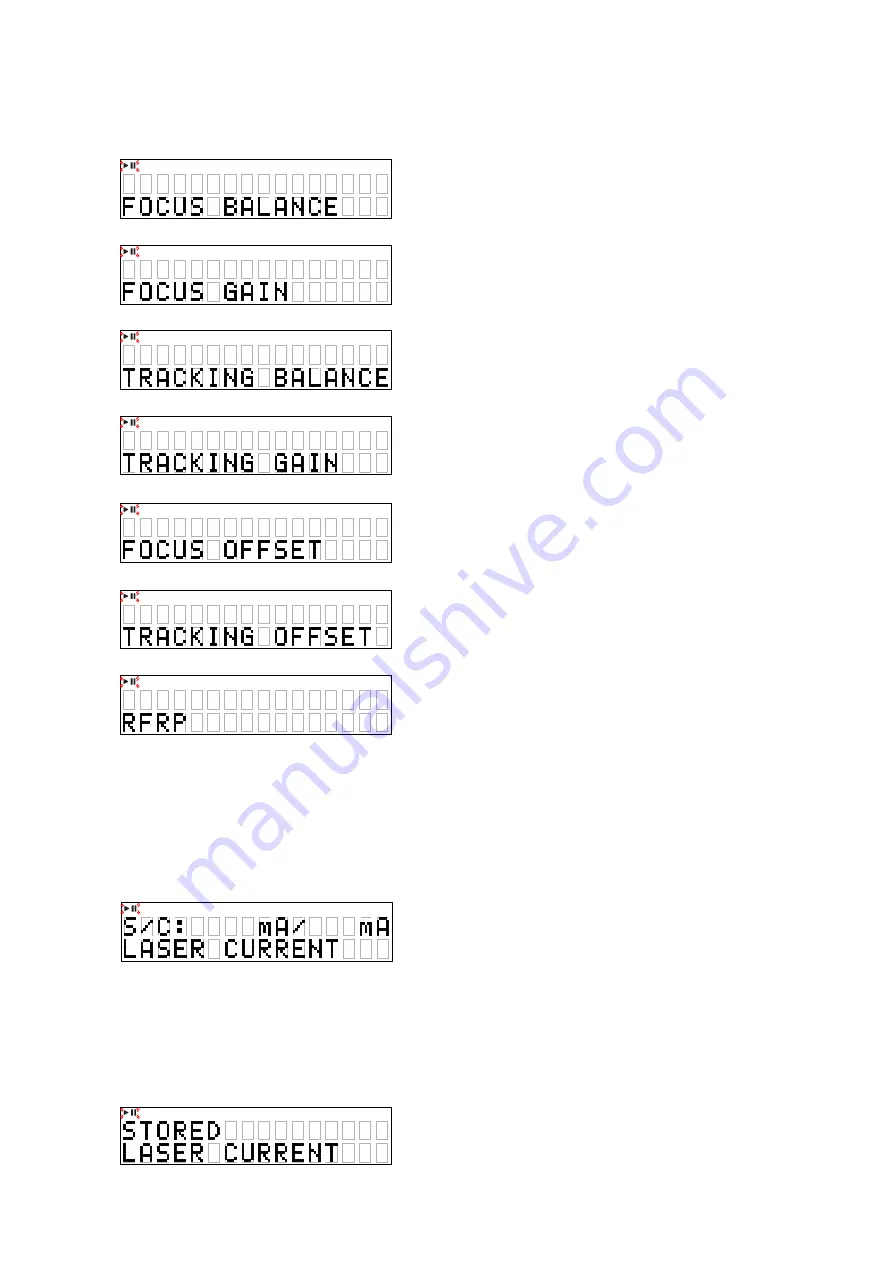
23
4.6. Adjustment value display
• When the "
2
" button is pressed, the adjustment values are displayed. (After All Servo on)
• Press the "
9
" button is pressed, the adjustment value are displayed int the following order.
(1) FOCUS BALANCE
(2) FOCUS GAIN
(3) TRACKING BALANCE
(4) TRACKING GAIN
(5) FOCUS OFFSET
(6) TRACKING OFFSET
(7) RFRP
z
XXXX : Adjustment value
4.7. Laser current is display
• When "
2
" button is pressed for over 1 second while the unit is in the stop mode, the laser turns on and the laser
current is measured.
• The irst current value is measured 3 seconds after the laser turns on.
• The current value is updated every 3 seconds.
• Press the "
2
" button, return to CD test mode.
• Stored data is not cleared, even when the unit is Initializing (Cold start mode).
z
XX : Stored data (EEPROM)
z
YY : Current value
Overwriting the stored data
• When "
1
/
3
" button is pressed for over 5 seconds while the laser current is displayed, the current value is stored in
the EEPROM. (overwriting the stored data)
• Once rewriting is completed, the display in "Laser current is display" reappears.
• Initialization of a count value is performed upon shipment from the factory and when the mechanism is replaced.
X X X X
X X X X
X X X X
X X X X
X X X X
X X X X
X X X X
X
X
Y
Y
Summary of Contents for DCD-520AE
Page 34: ...34 7 Click Password 8 Choose the Device is Blank And Click OK...
Page 35: ...35 9 Click Object File tab 10 Click Browse...
Page 37: ...37 13 Click Option 14 Choose Erase Without Password for 900 Family And Click OK...
Page 44: ......
Page 45: ......
Page 48: ...48 Personal notes...
Page 74: ...74 TMP92CD28AFG IC41...
Page 75: ...75 TMP92CD28AFG Block Diagram...
Page 78: ...78 TC94A92FG IC21...
Page 88: ...88 2 FL DISPLAY V F D FUTABA 16ST103GINK F701 PIN CONNECTION 1 43...
















































