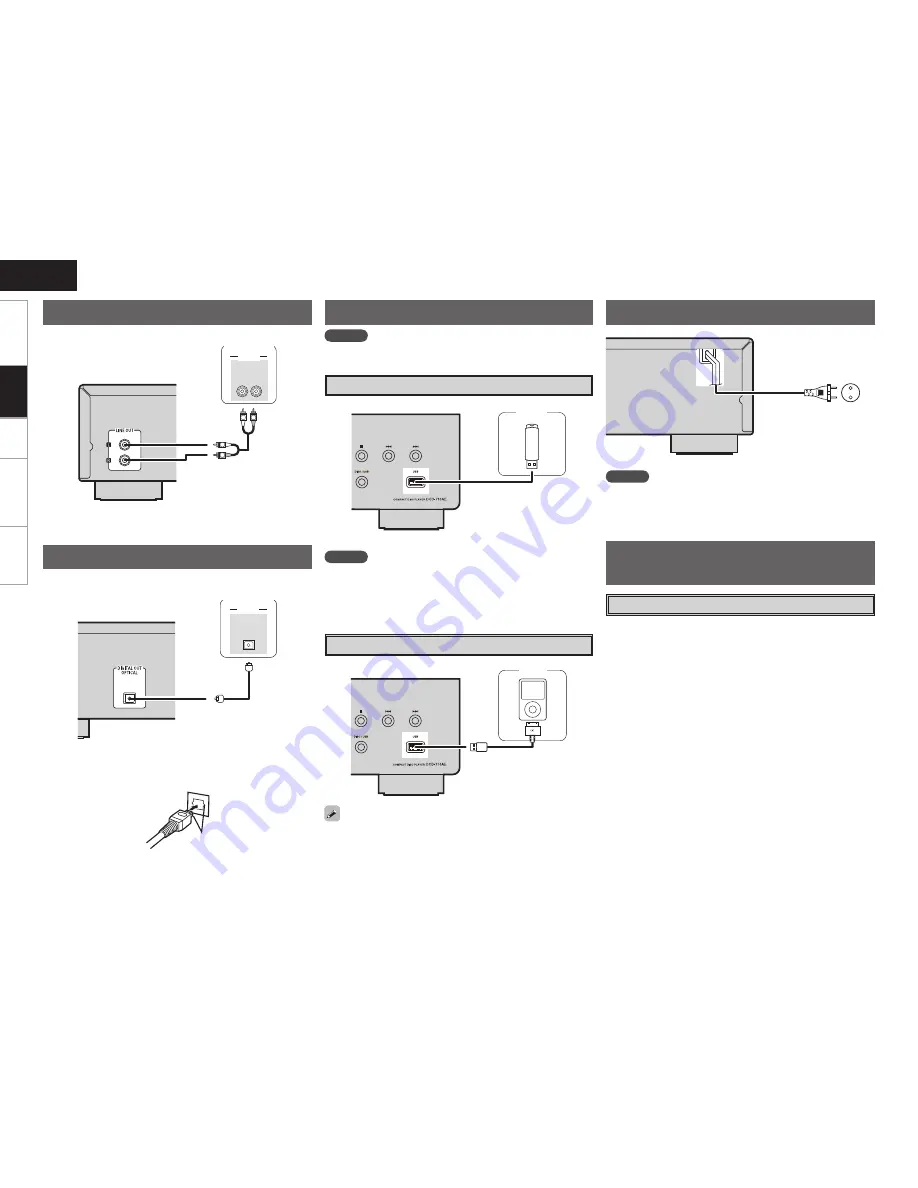
ENGLISH
Getting Started
Pl
ayback
Troubl
eshooting
Specifications
R
L
R
L
"6%*0
3
-
*/
"6%*0
Analog Connections
"6%*0
015*$"-
*/
Digital Connections
CD recorder /
MD recorder
Amplifier
n
When connecting the optical digital output connector
with an optical transmission cable (sold separately)
Match the shapes
Match the shapes then insert firmly all the way in.
To household power outlet
(AC 230 V, 50 Hz)
Connecting the Power Cord
NOTE
• Insert the plugs securely. Incomplete connections will result in the
generation of noise.
• Do not unplug the power cord while the set is operating.
Turning the Power On
(
v
page 7)
Once Connections are
Completed
Connections
USB Port Connections
USB
NOTE
• It is not possible to connect and use a computer via the DCD-710AE’s
USB port using a USB cable.
• For details about USB memory devices, see “Playable USB Memory
Formats” (
v
page 11).
iPod
To connect an iPod to the DCD-710AE, use the USB cable supplied
with the iPod.
For iPods, playback is possible on iPod touch, classic and nano sold
from generation 5 on. For details, check the Web (www.denon.
com).
•
•
NOTE
• Do not use an extension cable when connecting a USB Memory
device and an iPod.
USB Memory device
iPod





































