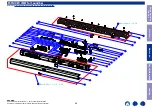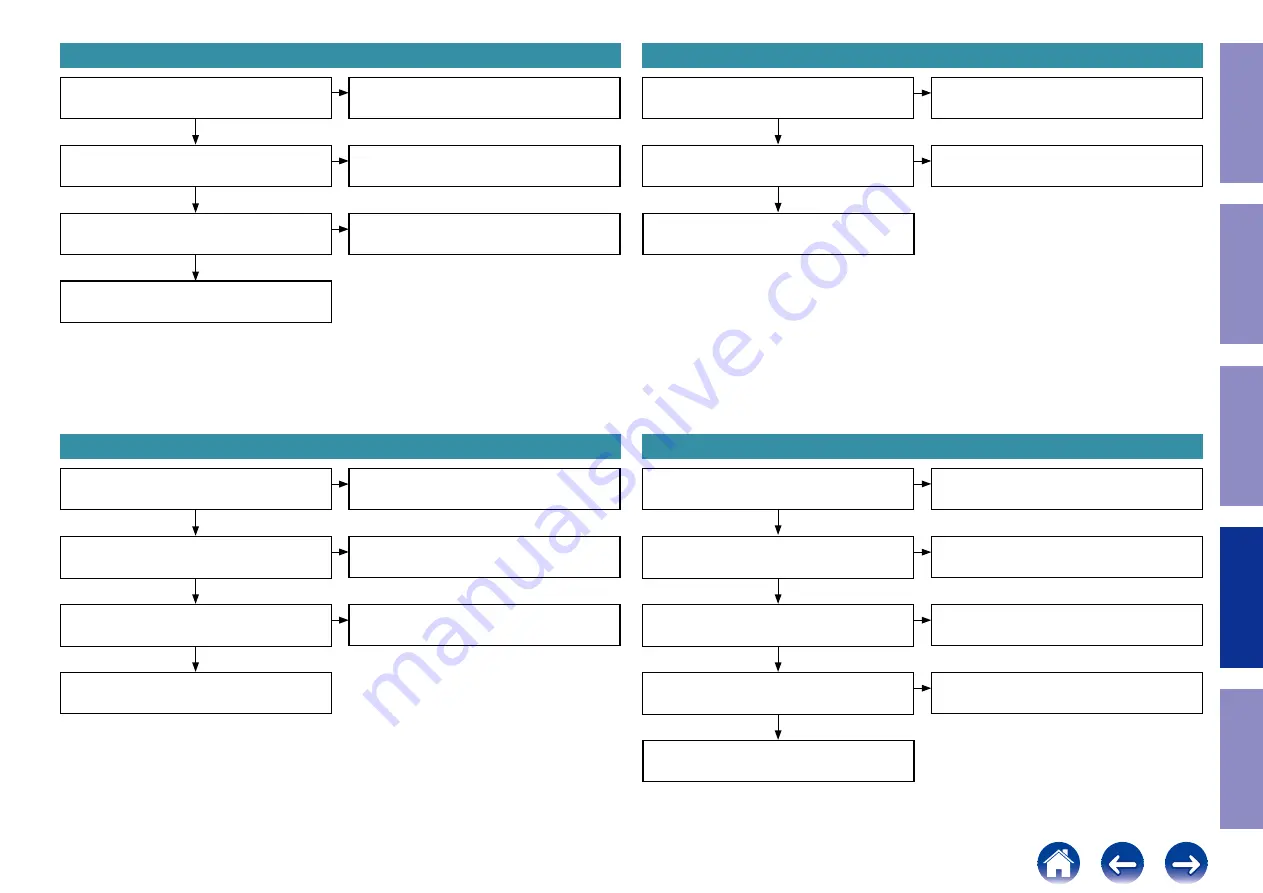
5. HDMI ARC cannot work
YES
YES
YES
Check that [XP1: 1,5pin] of the MAIN PCB is 3.3V.
Yes or no?
Check that [U9 : 5pin] of the MAIN PCB is 3.3V.
Yes or no?
Check that [U8: 5pin] of the MAIN PCB is about
3.3V.
Yes or no?
Replace the old MAIN PCB of the EUT with a new
one.
If pin1 is defective, replace [U5].
Replace the [FB8].
Replace the [FB9].
NO
NO
NO
6. OPTICAL cannot work
Check that [U8: 5pin] of the MAIN PCB is about
3.3V.
Yes or no?
YES
YES
NO
Check that the [8pin cable] is connected to the
MAIN PCB.
Yes or no?
Replace the old AU_OPT PCB of the EUT with a
new one.
Replace the old MAIN PCB of the EUT with a new
one.
Reconnect or use a new [8pin cable] instead.
Replace the AU_OPT PCB.
Replace the [FB9].
NO
YES
NO
7. SUB can not work
Replace the old MAIN(SUB) of the EUT with a new
one.
YES
YES
Check that the wireless pairing LED is lit normally.
Yes or no?
Check that [MAIN(SUB) PCB: FB32] is 3.3V.
Yes or no?
Check that the AC plug is inserted.
Replace the [FB32].
NO
NO
8. SUB is interrupted
Replace the old MAIN PCB of the EUT with a new
one.
NO
YES
NO
NO
Remove and re-insert the AC plug.
Yes or no?
Check that the wireless antenna of KEY PCB
[CON201] is connected.
Yes or no?
Replace the old KEY PCB of the EUT with a new
one.
Yes or no?
Replace the old MAIN(SUB) of the EUT with a new
one.
Reconnect the AC plug.
Reconnect or replace the wireless antenna.
Replace the KEY PCB.
Replace the MAIN(SUB) PCB.
YES
NO
YES
YES
53
Before Servicing
This Unit
Electrical
Mechanical
Repair Information
Updating