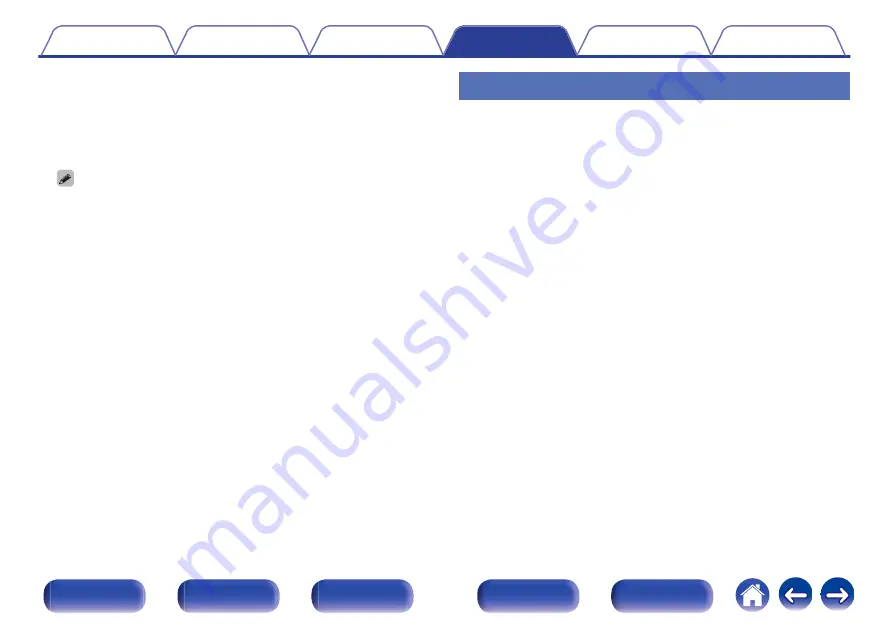
D
STOP TIME
Use
ui
to select “hours” for the alarm stop time, then press ENTER.
Use
ui
to select “minutes” for the alarm stop time, then press ENTER.
E
ALARM ON/OFF
Use
o
p
to select “ON” or “OFF” for the alarm, then press ENTER.
0
The
s
indicator lights and the alarm setting is entered.
0
The alarm settings are displayed for 3 seconds.
F
Press POWER
X
to set the power to standby.
Alarm standby mode is set, and the power indicator lights orange.
ALARM ON/OFF
1
Use
ui
to select “ONCE” or “EVERYDAY”.
2
Use
o
p
to select “ON” or “OFF” for the alarm, then
press ENTER. The alarm settings are displayed after
this.
0
When set to “OFF”, time operation is disabled, but the alarm
settings remain unchanged.
50
















































