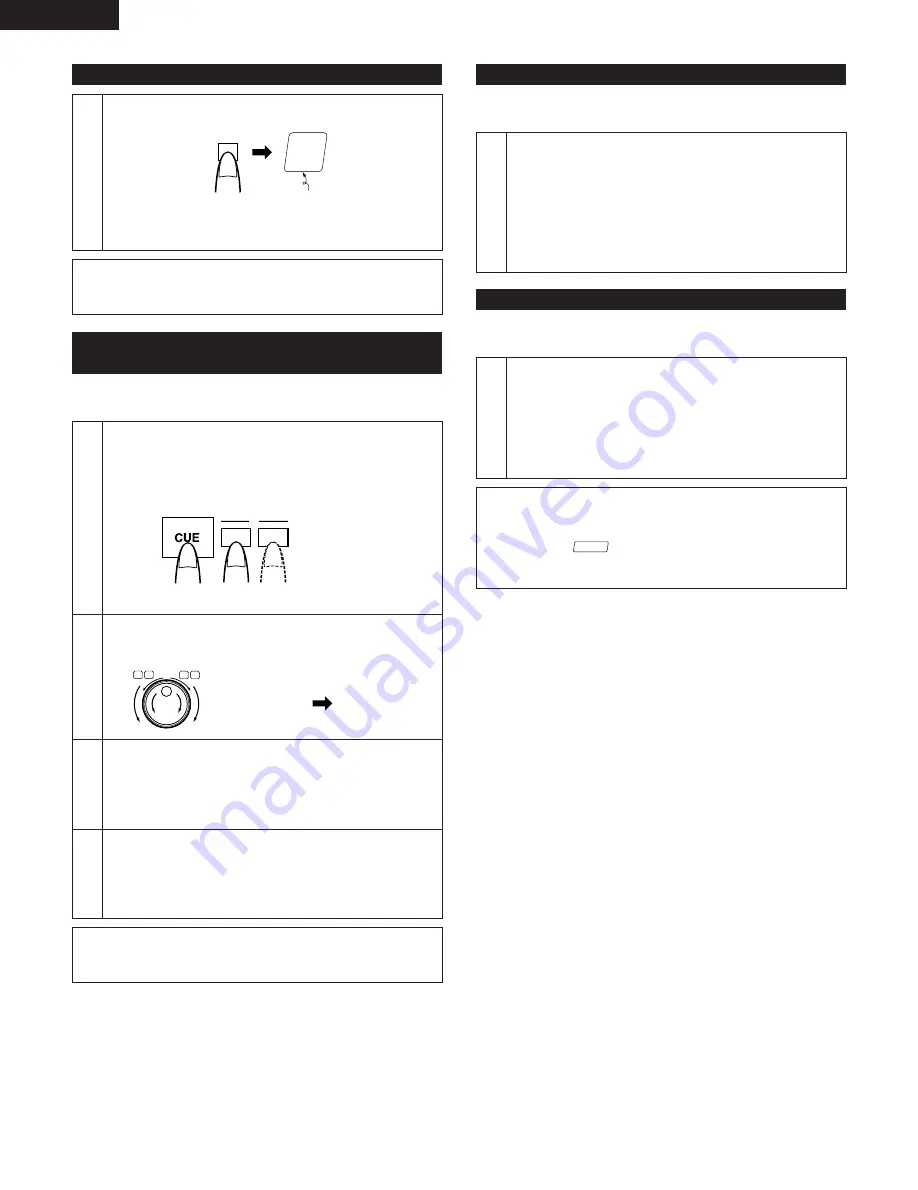
ENGLISH
16
Clearing all the seamless loop settings
7
Press the LOOP (FLIP) button for at least 2 seconds.
LOOP
LOOP
• When this is done, the settings for the start points (A-1
and A-2) and the end point (B) are all cleared.
Off
NOTE:
• When A-1 or A-2 is cleared during seamless looping, it may
take about 2 seconds before A-2 or A-2 can be set again.
Fine-adjusting the start points (A-1 and A-2) and
end point (B)
1
2
3
4
Adjust the start point (A).
To fine-adjust the position of the A-1 (or A-2) point once it
has been set, in the standby mode press the A-1 (or A-2)
button while pressing the CUE button.
Use the scan or manual search function to fine-adjust the A-
1 (or A-2) point, then press the A-1 (or A-2) button again.
Adjust the end point (B).
Press the A-1 (or A-2) button, then in the standby mode
press the B (B-LOOP) button while pressing the CUE
button.
• The standby mode is set at the B point.
As in step
2
above, use the scan or manual search function
to fine-adjust the B point, then press the B (B-LOOP) button
again.
• The end point (B) moves to the position at which the
button is pressed.
CUE
A
1
2
A1 StdBy
§
SEARCH
SCAN
6
7
I
I
I
A1 Moving
Load A1
• The standby mode is set at the A-1 (or A-2) point.
★
The A-1, A-2 and B points can also be used to set the standby
mode at the respective point.
NOTE:
• It is not possible to set an A point at a position after the B
point or the B point at a position before the A point.
Hot starting
★
Hot starting is possible when no end point (B) has been set in the
seamless loop mode or when in the exit mode.
1
With the data for A-1 or A-2 loaded, press the A-1 (or A-2)
button to hot start.
• Playback starts immediately from the start point (A) when
the button is pressed.
• “H/S” is displayed when hot starting is possible.
✽
If point B is set, set the exit mode.
✽
When data is loading, hot starting is only possible for the
point (A-*) whose data is loading.
Stuttering
★
Stuttering is possible when the seamless loop mode is off and the
start point (A) is set.
1
In the stutter mode, press the A-1 (or A-2) button.
• Playback starts immediately from the start point (A) when
the button is pressed and stops when the button is
released.
• “STR” is displayed when stutter playback is possible.
✽
When the PLAY/PAUSE button is pressed from the above
stop mode, hot starting begins from the start point (A).
NOTES:
• The hot start and stutter functions cannot be used when in
the next track mode.
• When the “
” indicator is lit, it is not possible to set
the pause mode or to use the manual search and scan
functions.
LOCK
















































