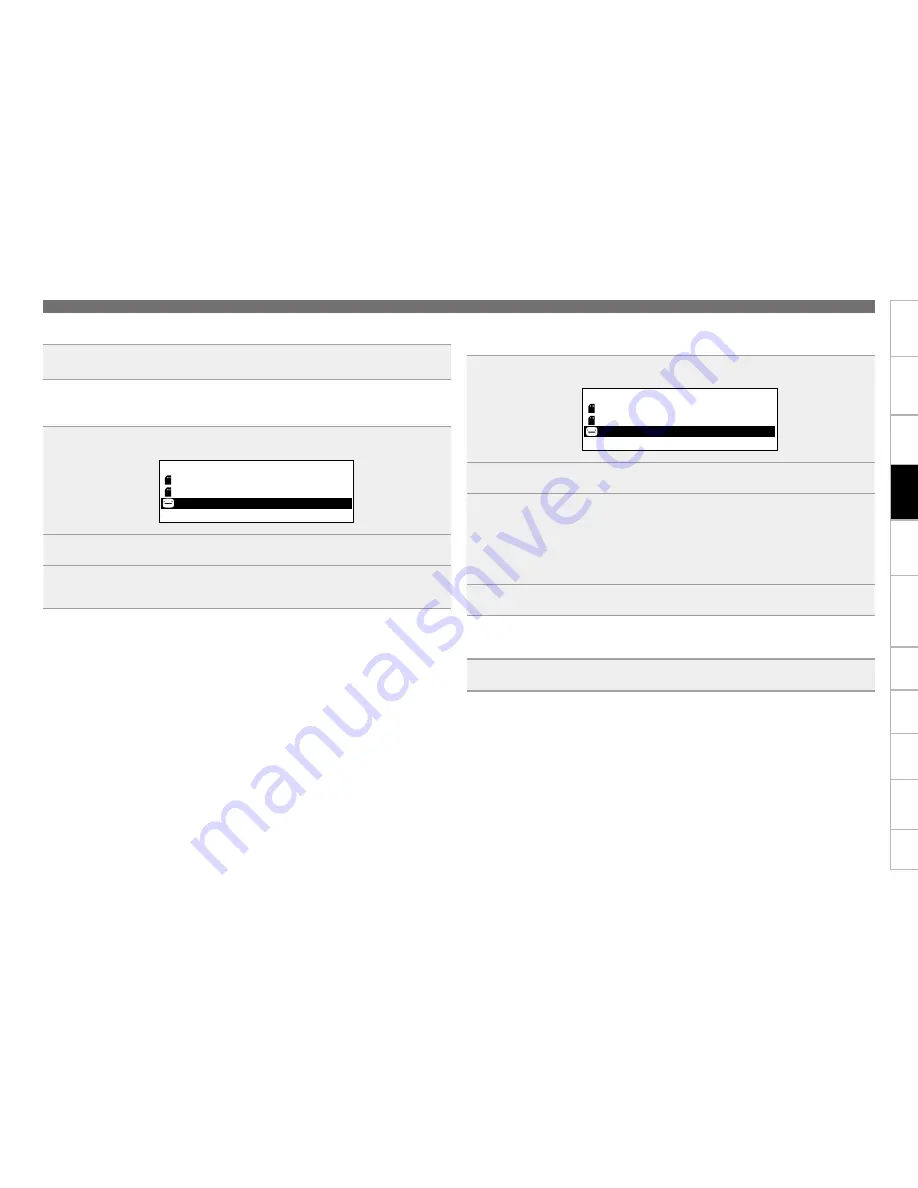
Part names and
Functions
Connections
Playback
Selecting
Files and
Folders
Getting Started
Control
Function
Information
26
Selecting
Media
Recording
Edit Function
Setting defaults
n
Firmware Version
Displays the firmware version of the DN-700R.
Select “Utility” and rotate the jog dial to select “Firmware Version”, then press
ENTER
.
Displays the firmware version of the DN-700R.
n
Format Media
Formats the currently used media (SD1/SD2/USB).
1
Select “Utility” and rotate the jog dial to select “Format Media”, then press
ENTER
.
The media list is displayed.
Media List
USB: CURRENT
SD1(None)
SD2(None)
2
Rotate the jog dial to select the media, and press
ENTER
.
3
Select “OK” with the jog dial, and press
ENTER
.
“Formatting” is displayed during formatting, and “Completed” is displayed when the formatting is
complete.
n
Speed Check
Checks the read and write speed of the currently used media (SD1/SD2/USB).
Always perform a speed check on media before using it.
1
Select “Utility” and rotate the jog dial to select “Speed Check”, then press
ENTER
.
The media list is displayed.
Media List
USB: CURRENT
SD1(None)
SD2(None)
2
Rotate the jog dial to select the media, and press
ENTER
.
3
Select “OK” with the jog dial, and press
ENTER
.
Media check starts and “Check Speed ...” is displayed.
•
The following results are displayed when the speed check is complete.
“Good”: The checked media is suitable for use.
“Good w/o Rec Mon”: The checked media is suitable for simple recording but is unsuitable for recording
monitoring.
“Poor”: The checked media is unsuitable for use.
4
Select “OK” and press
ENTER
.
n
Network Status
Displays network setting information.
Select “Utility” and rotate the jog dial to select “Network Status”, then press
ENTER
.
Network setting information (IP address/MAC address) is displayed.
Setting defaults
Summary of Contents for DN-700R
Page 1: ...Network SD USB Recorder DN 700R Owner s Manual ...
Page 119: ...3520 10271 00AP ...
















































