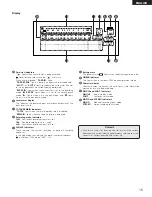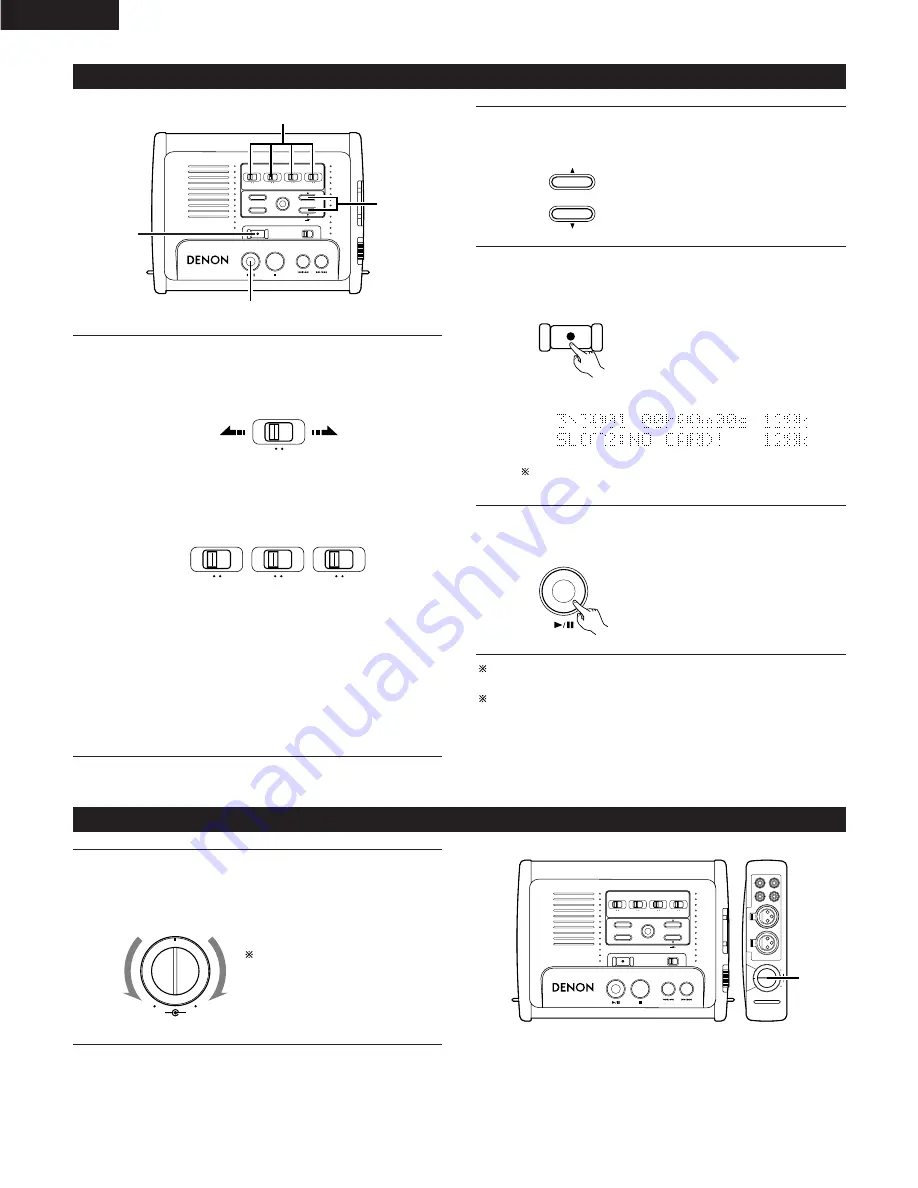
22
ENGLISH
Starting recording
PORTABLE IC RECORDER
DN-F20R
STOP
FWD
REW
PLAY/PAUSE
L / MONO - MIC - R
IN - LINE - OUT
REC LEVEL
REC
KEY HOLD
ENTER
MODE
TIME
MIC LINE
SELECTOR
OFF ON
OFF ON
LOW CUT
LIMITER
MIC
INPUT
MIC
MIC
0
-20dB
ATTENUATOR
4
1
3
2
1
Select the input source.
• Use the INPUT SELECTOR switch to select “MIC” or
“LINE”.
MIC LINE
SELECTOR
INPUT
2
Select the directory into which you want to record.
• To record in a directory other than the one currently
displayed, select the desired directory as follows:
3
Press the REC button.
• The file name is incremented and the recording pause
mode is set.
REC
4
Press the PLAY/PAUSE button.
• Recording starts.
PLAY/PAUSE
• Press the
•
button to move to the
previous directory.
• Press the
ª
button to move to the
next directory.
Microphone input
Line input
OFF ON
OFF ON
LOW CUT
LIMITER
MIC
MIC
MIC
0
-20dB
ATTENUATOR
• When “MIC” is selected, set the MIC LOW CUT, MIC
LIMITER and MIC ATTENUATOR switches according to the
source signal and the type of microphone being used.
• If there is much low frequency noise in the background due
to wind, etc., set the MIC LOW CUT switch to “ON” to cut
out the low frequency portion.
• When the MIC LIMITER is set to “ON”, distortion due to
excessive microphone input is reduced.
• If the microphone sensitivity is high and the sound is hard
to adjust using the REC LEVEL control, set the MIC
ATTENUATOR switch to “-20dB”.
• When you use only one microphone, plug the microphone
to the L/MONO input terminal and set to “MONO” in the
“REC FORM” preset mode.
Set the time display to “REMAIN” to display the remaining
recordable time. (See page 27.)
When the REC button is pressed during recording, the file name is
incremented and recording continues.
The input signal can be monitored by headphones or LINE OUT
while in the record or record pause modes.
Adjusting the recording level
PORTABLE IC RECORDER
DN-F20R
STOP
FWD
REW
PLAY/PAUSE
L / MONO - MIC - R
IN - LINE - OUT
REC LEVEL
REC
KEY HOLD
ENTER
MODE
TIME
MIC LINE
SELECTOR
OFF ON
OFF ON
LOW CUT
LIMITER
MIC
INPUT
MIC
MIC
0
-20dB
ATTENUATOR
MIN
MAX
L
1:G
2:H
3:C
R
L
R
1
1
Watching the level meter display, turn the REC LEVEL control
on the right side to adjust the recording level.
• Turning the control in the clockwise direction increases the
recording level and turning it in the counterclockwise
direction decreases the recording level.
MIN
MAX
L
R
The outer control is for the left
channel, the inner control for the
right channel.
Directory number/file name
Recording time
Bit rate