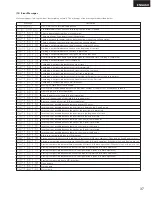ENGLISH
30
(
(
(4) Erasing Cue Signals ‹Cue erase function›
1
Set the standby mode at the track containing the cue
signal you want to erase.
2
Set the edit mode.
Press the EDIT button.
EDIT
EDIT
m
s
f
TRACK NO.
SINGLE
REMAIN
NEXT NO.
EDIT
3
Set the erase mode.
Press the ERASE button.
4
Select the cue erase mode.
Turn the select knob and select “Cue Erase?”.
NOTE:
A-B Erase? is not displayed if no A-B points are set.
5-
1
Set the standby mode at the position of the cue signal
you want to erase.
Press the CUE SERCH button
The cue direct search mode is set.
CUE SEARCH
CUE SEARCH
5-
2
Press the STANDBY/CUE button.
NOTE:
Press the STANDBY/CUE button again to search
for “Cue2”, “Cue3”, etc., and set the standby.
Lit
Lit
* The ERASE button lights.
Lit
Lit
Flashing
Flashing
6-
1
Erase the cue signal.
Press the ERASE button.
6-
2
Press the ERASE button again.
The cue signal is erased and the mode returns to the edit
mode.
* The ERASE button turns off.
ERASE
TOC
EDIT
CUE
TOC
EDIT
Lit
Off