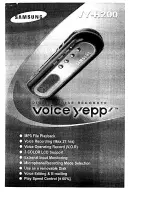ENGLISH
8
CONTENTS
PART NAMES AND FUNCTIONS ………………………………9~12
(1) Front Panel …………………………………………………………9
(2) Rear Panel
………………………………………………………11
(3) Display ……………………………………………………………12
REMOTE CONTROL CONNECTIONS ………………………………13
ABOUT MINIDISCS
…………………………………………………13
BASIC OPERATION ………………………………………………14~17
(1) Before Starting Playback ………………………………………14
(2) Starting Playback …………………………………………………14
(3) Stopping Playback ………………………………………………14
(4) PLAY/PAUSE and STANDBY/CUE Operations ………………15
(5) Before Starting to Record ………………………………………15
(6) Method of Recording on Discs
………………………………15
(7) Starting to Record ………………………………………………16
(8) Stopping Recording
……………………………………………16
(9) Incrementing Track Numbers …………………………………17
(10) Pre-UTOC Function ………………………………………………17
HANDY OPERATIONS
…………………………………………18~24
(1) Starting Playback from Middle of a Track
(Manual Search) …………………………………………………18
(2) Playing at a Different Speed (Pitch) ……………………………18
(3) Storing the Play Speed on the Disc ……………………………19
(4) Playing Discs for Which the Play Speed Has Been Set ……19
(5) Playing a Specific Section of the Disc (A-B Play) ……………20
(6) Playing a Repeatedly (Repeat) …………………………………21
(7) Starting Recording Automatically by Detecting the Input Level …22
(8) Setting Cue Points ………………………………………………23
(9) Direct Search for Cue Points ……………………………………24
PROGRAMMED PLAYBACK ……………………………………25~27
(1) Inputting Programs ………………………………………………25
(2) Changing Programs
……………………………………………25
(3) Playing Programs
………………………………………………26
6
5
4
3
2
1
(4) Presetting Programs ……………………………………………27
EDITING FUNCTIONS ……………………………………………28~37
(1) Editing Functions…………………………………………………28
(2) Erasing Tracks ‹Track erase function› …………………………29
(3) Erasing All the Tracks on the Disc ‹All erase function› ………29
(4) Erasing Cue Signals ‹Cue erase function› ……………………30
(5) Erasing Specific Sections ‹A-B erase function› ………………31
(6) Dividing Tracks into Two Parts ‹Divide function› ……………32
(7) Combining Two Tracks ‹Combine function› …………………32
(8) Moving Tracks ‹Move function›
………………………………33
(9) Inserting Specfic Sections ‹A-B insert function›………………34
(10) Inputting (Changing) Names ‹Title function› …………………35
(11) Undoing Editing ‹Undo functions›………………………………36
(12) Canceling the Edit Mode and Writing the UTOC ……………36
(13) Error Messages …………………………………………………37
CONNECTING AND OPERATING A KEYBOARD ……………38, 39
(1) Connecting the Keyboard ………………………………………38
(2) Keyboard Operations ……………………………………………38
PRESET FUNCTIONS AND OPERATIONS ……………………40~43
(1) List of Preset Functions …………………………………………40
(2) Presetting Procedure ……………………………………………41
(3) Detailed Description of Preset Functions ……………………42
HANDLING CARTRIDGES ……………………………………………44
(1) Cautions on Handling ……………………………………………44
(2) Cautions on Storing
……………………………………………44
MESSAGES ……………………………………………………………44
SYSTEM LIMITATIONS ………………………………………………45
(1) Track Number Limits ……………………………………………45
(2) Recording Time Limits …………………………………………45
(3) Editing Function Limits …………………………………………45
(4) Title Function Limits ……………………………………………45
(5) Other Limits ………………………………………………………45
SPECIFICATIONS ……………………………………………………46
13
12
11
10
9
8
7
Checking the Contents
Check that the carton contains the following items:
3P power supply cord …………………………………………1 pc.
Operating instructions (this booklet) …………………………1 pc.
Installing the Units
Mount the units onto your console or rack with 19” EIA rack rails.
CAUTION:
•
This DN-M1050R will work normally when the player unit is mounted with the front panel within 10 degrees of the vertical plane. If the
unit is tilted excessively, discs may not load or unload properly.
•
DECLARATION OF CONFORMITY
We declare under our sole responsibility that this product, to which this declaration relates, is in
conformity with the following standards:
EN60065, EN55013, EN55020, EN60555-2 and EN60555-3.
Following the provisions of 73/23/EEC, 89/336/EEC and 93/68/EEC Directive.
DN-M1050R
Max. 10°