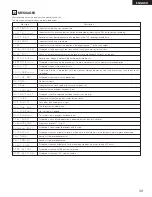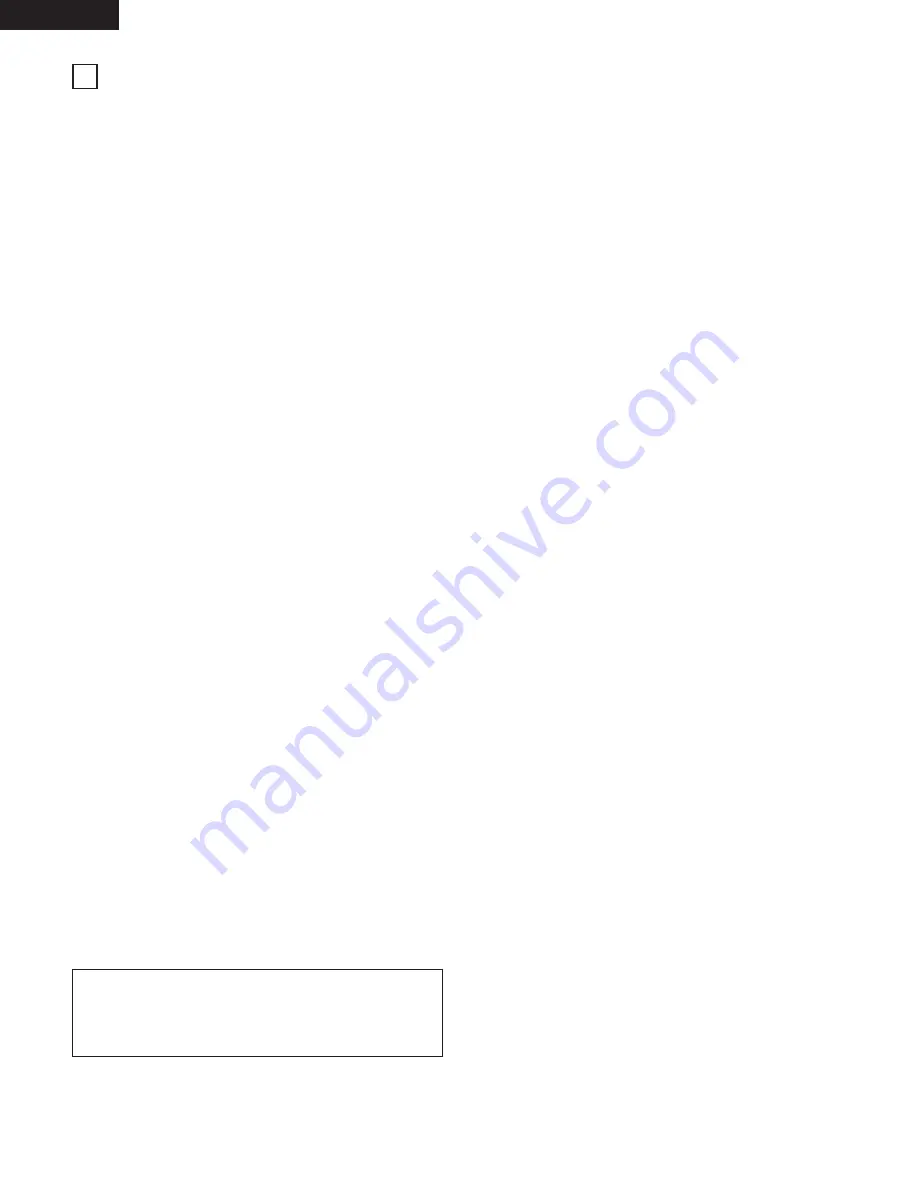
40
ENGLISH
SYSTEM LIMITATIONS
(1) Track Number Limits
• Up to 255 tracks can be recorded when recording the tracks
successively starting from the first track on blank or no-track
discs. In the following cases, however, the number of tracks
that can be recorded decreases:
When editing has been performed.
When there are scratches on the disc and tracks have been
re-recorded.
(5) Other Limits
• In the program play mode, the record mode is not set even
when the REC button is pressed.
If the REC button is pressed, “Now Program!” is displayed for
approximately 1 second, then turns off.
• In the program play mode, the editing mode is not set even
when the MODE button is pressed.
If the MODE button is pressed, “Now Program!” is displayed
for approximately 1 second, then turns off.
• In the editing mode and during hot start loading, the program
play mode is not set even when the PROGRAM ON/OFF
button is pressed.
• If the REC button is pressed while hot start data is loaded,
“Now H Start!” is displayed for 5 seconds. If the REC button is
pressed while “Now H Start!” is displayed, the recording pause
mode is set. (The hot start data is cleared.)
(2) Recording Time Limits
• Recording is performed in units of approximately 2 seconds.
Sections of less than 2 seconds still take up 2 seconds worth of
space on the disc, so this decreases the actual recordable time.
• Scratched sections of discs are automatically eliminated from
the recording time.
• Recording is no longer possible once the maximum number of
tracks is reached, even if they take up less than the maximum
recordable time. To record on such discs, first erase unneeded
tracks. When this is done, it is not possible to record for longer
than the time of the tracks that have been erased.
• The remaining time on the disc may not increase when short
tracks (less than approximately 8 seconds) are erased.
• If there are many emphasis data on/off signals or other similar
signals in a track, they are treated as divisions between tracks,
so recording will not be possible regardless of the recording
time and number of tracks.
• Track incrementing may not be possible if it is conducted
(automatically or manually) consecutively within less than 2
seconds.
(3) Editing Function Limits
• It may not be possible to combine a short track with another
track.
• Tracks containing cue points cannot be divided or combined.
(4) Title Function Limits
• There are limits to the number of characters that can be used in
disc and track names and to the total number of characters
used for both. When writing names, the cursor will only move
by the maximum number of writeable spaces. (after this no
more characters can be input.)
Track names:
Up to 100 characters
Disc names:
Up to 100 characters
Total:
Up to 1700 characters
• The number of characters that can be used in track names
decreases when the following functions are used:
Cue point function:
Using one point decreases the
number of characters that can be
used by 10.
Play speed function:
Changing the play speed decreases
the number of characters that can be
used by 6.
13
CAUTION:
Because cue points are stored on the disc as name inputs, it
may not be possible to input names if many cue points are set
on discs with many tracks, and if many names are used it may
not be possible to store cue points.
• When a track with a track name is divided, both of the divided
tracks are given the same name. However, if the number of
characters writeable on the disc is near the limit, the second
track may only have part of the track name.
• When two tracks with track names are combined, the name of
the second track is erased.