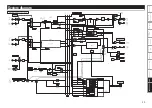5
Rear panel
q
w
Q3
Q2
Q1
Q0
o
e
r
t y
u
i
q
Power switch (POWER)
······························· (9)
w
Master output (balanced) terminal
(MASTER OUT)
············································· (7)
Pin layout:
1. Ground (GND)
2. Hot (HOT)
3. Cold (COLD)
Suitable connector:
Cannon XLR-3-31 or equivalent.
e
Master output (unbalanced) terminal
(MASTER OUT)
············································· (7)
r
Booth/Effect send output terminal
(BOOTH/EFX SEND)
································· (7, 8)
SEND (Output) :
• Connect to the input terminal of an external
effect processor.
BOOTH (Output) :
• Connect to the input terminal of an active
speaker.
t
AUX2/Effect return input terminal
(AUX2 IN/EFX RTN)
································· (6, 8)
RETURN (Input):
• Connect to the output terminal of an external
effect processor.
AUX2 (Input):
• Connect to the output terminal of an external
device.
y
Audio input terminal (AUX1 IN)
·················· (6)
u
Audio input terminal (CH1, CH2)
················ (6)
Connect a device such as an MM (Moving
Magnet) cartridge turntable (RIAA) or CD player.
i
Fader output terminal
(FADER1, 2)
············································· (6, 12)
Connect these terminals to the Fader input
terminals of the DN-S1200 or DN-S3700 etc
using a 3.5 mm stereo mini plug.
o
MIC input terminal (MIC)
Connect a microphone to this balanced combo
jack using an XLR connector.
Pin layout:
1. Ground (GND)
2. Hot (HOT)
3. Cold (COLD)
Suitable connector:
Cannon XLR-3-32 or equivalent.
Q0
Signal earth terminal (SIGNAL GND)
········· (6)
Q1
USB B terminal (USB B)
························· (8, 15)
Q2
Input/Output mode selection switch
(SELECT A, B)
············································ (7, 8)
Selects between the
r
and
t
terminal
functions.
NOTE
The input and output volume levels are different for
the input mode (SELECT) settings (A or B). Set the
correct level to match the connected device.
Q3
Monaural output selection switch
(MONO)
························································· (7)
When ”ON”, mixed monaural audio is outputted
from the L and R terminals for XLR and RCA
Master outputs.
Summary of Contents for DN-X600
Page 1: ...Professional DIGITAL DJ Mixier DN X600 Owner s Manual ...
Page 28: ......