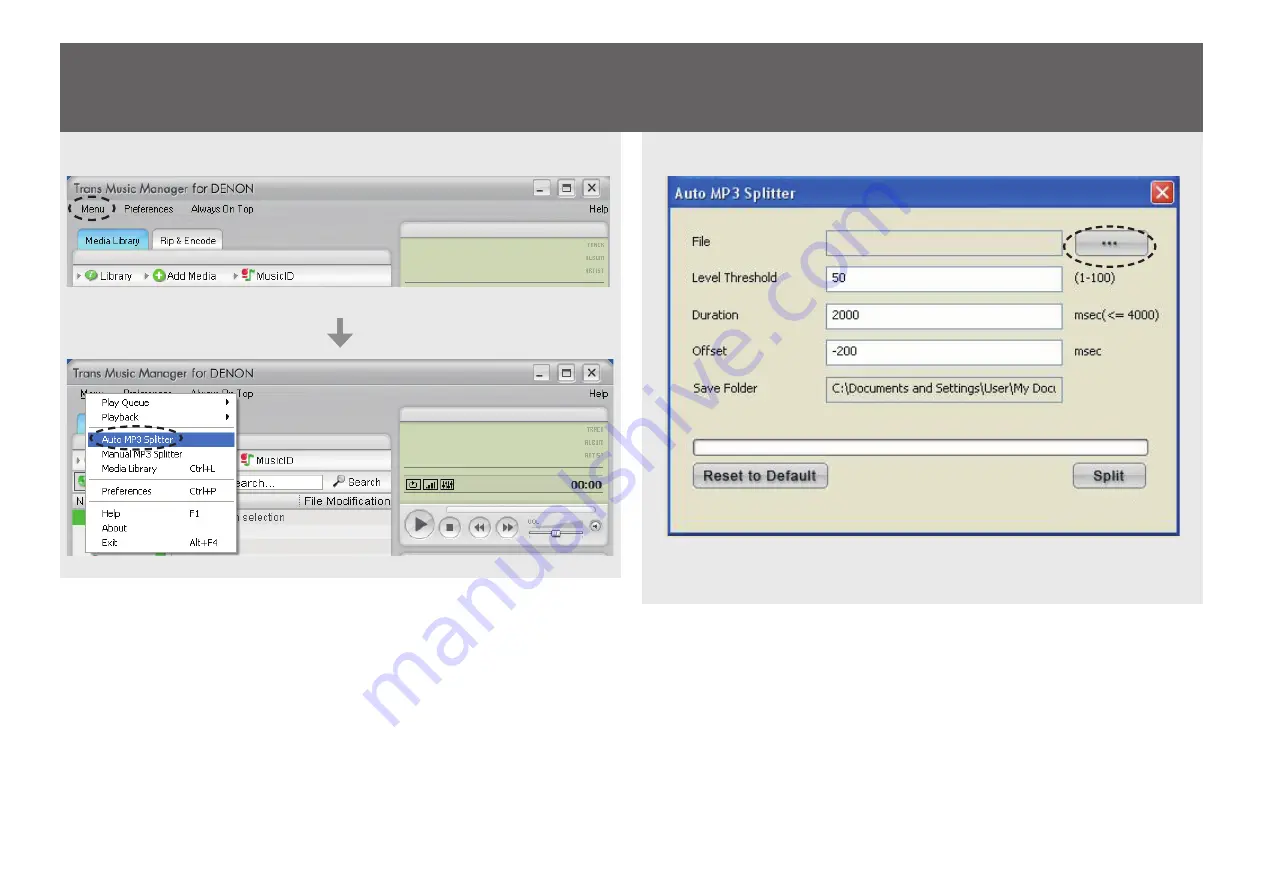
Auto Splitter (Auto MP3 Splitter)
Analog recorded music files become a single file with the record’s A side or B side. Of course, this is not the only way you can enjoy the music. Files can more conveniently be split into individual tracks. To do this,
use the Auto MP3 Splitter
z
function of Trans Music Manager.
z
:
Analog records usually have a 2 ~ 3 second silent gap between tracks. The Auto MP3 function is a splitting function that detects these gaps to split files.
1
Select “Auto MP3 Splitter” from the “Menu”.
2
Click on “···”.
b
If there is no “My Music” folder on your PC, the “Save Folder” message is not displayed. In this case,
create a “My Music” folder on your PC.








































