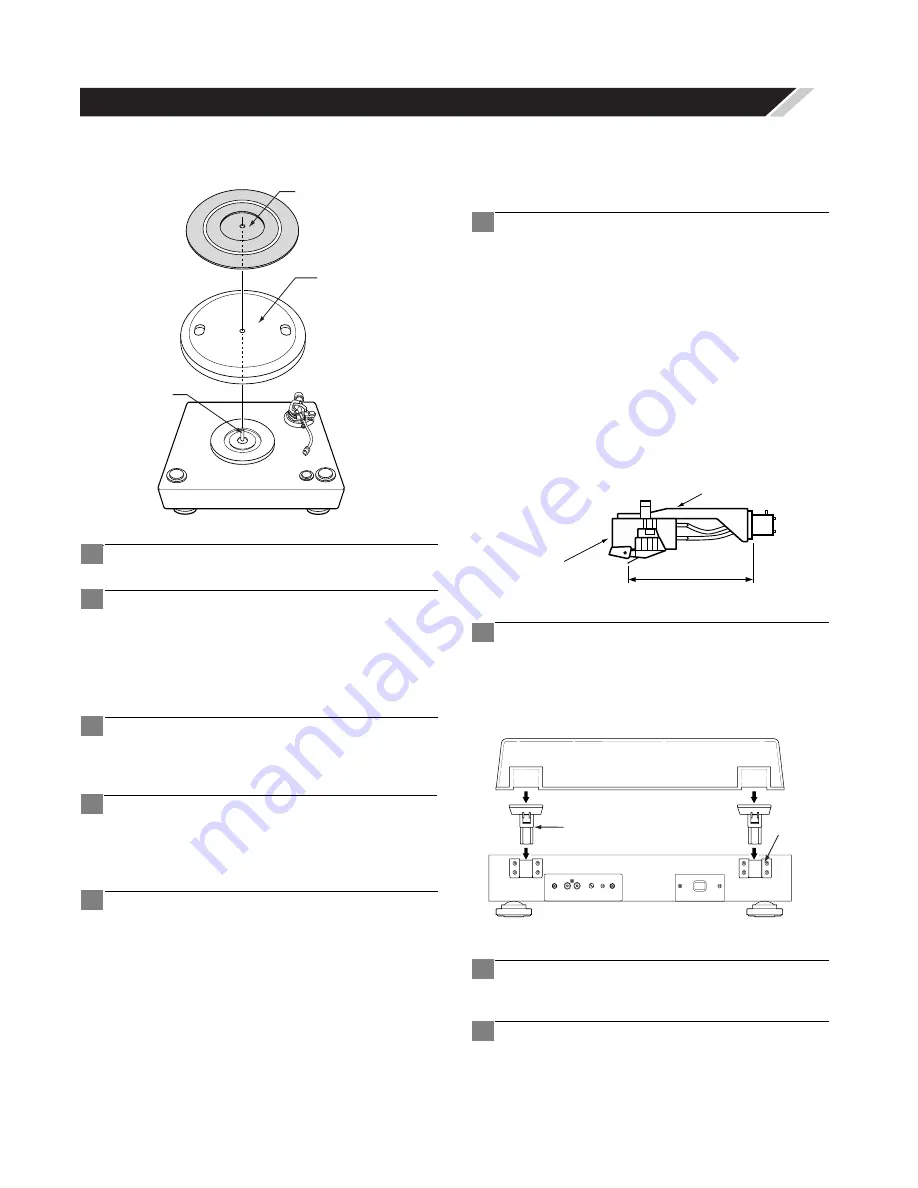
4
• Do not plug in the power cord until assembly is com-
pleted.
(1) Mounting the turntable
Remove all the parts in the box.
Remove the packaging materials from the main unit
and all the parts.
• Set the parts on the
fl
oor, a table or another stable
surface when removing the packaging materials.
Handling the parts roughly could result in scratches
or deformation.
Insert the turntable onto the motor shaft.
• Be careful not to scratch the magnet ring on the bot-
tom side of the turntable.
Set the turntable sheet on the turntable, lining it up
with the motor shaft.
(2) Mounting the counterweight.
Mount the counterweight on the shaft at the back of
the tone arm.
2. ASSEMBLY
Turntable sheet
Turntable
Motor shaft
1
2
3
4
1
(3) Mounting the cartridge
• The cartridge is not included.
Mount your cartridge on the head shell.
• The head shell's lead wires are color-coded. Use
tweezers or the like to securely connect the lead
wires to the corresponding terminals on the cartridge,
referring to the indications on the cartridge or the car-
tridge’s instructions.
Red .......................... right channel (R)
White........................ left channel (L)
Green ....................... right channel ground (RG)
Blue.......................... left channel ground (LG)
• A predetermind overhang will be obtained, if it
attaches so that the needle point may come to the
position of 54mm from head shell attachement
edge(rubber washer part) as shown in the following
fi
gure.
Insert the head shell on which the cartridge has
been mounted into the tone arm and fasten it in
place using the lock nut.
(4) Mounting the dust cover
Securely insert the two included hinges into the
holder in the rear of the cabinet.
Line up with the hole of dust cover with the hinges
and insert it securely in the direction of the arrows.
• To remove the dust cover, open it fully and pull it out
of the hinges in the opposite direction of the arrows.
• Hold the dust cover near the hinges when mounting
and removing it.
1
54mm
head shell
cartridge
(sold separately)
2
OUTPUT
R
L
GND
Holder
Hinge
1
2


























