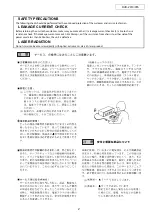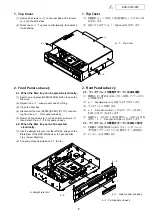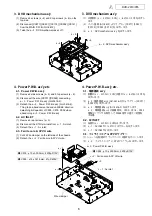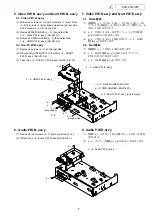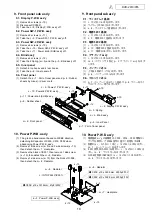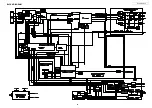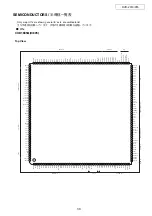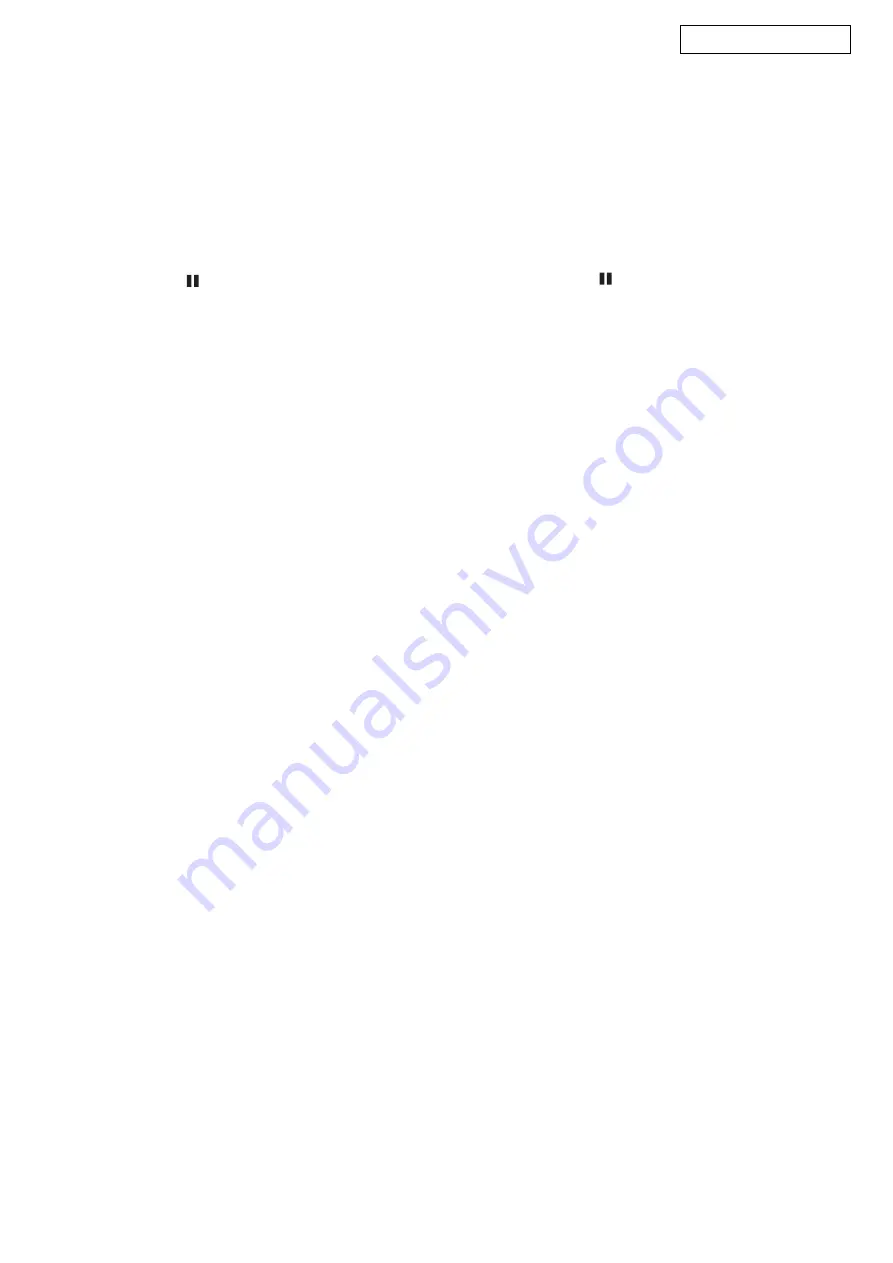
15
DVD-2910/955
3.
μ
-Com Firm Check Mode
(1) Preparation
(a) Equipment used: None
(b) Unit setting: No spec other than the following procedure.
(2) Procedure
(a) Press the “POWER” button to turn on the power while
pressing the “PLAY” and “OPEN/CLOSE” buttons for
DVD operation simultaneously.
(b) FL all light mode.
This mode is for detecting FL defects. Press “STILL/
PAUSE
” on the remote control unit once to light
all FL segments.
(c) DVD
µ
com and main unit
µ
com firm check mode. This
mode is for displaying the status of each
µ
com em-
ployed.
• DVD
µ
com firm: Press the “3265” on the remote con-
trol after press the “MENU” button.
• Each time the “MENU” button on the remote control
unit is pressed,
µ
com firm is displayed one after an-
other.
3. マイコンファームチェックモード
(1) 準備
(a) 使用機器:無
(b) 本体設定:下記手順以外規定無。
(2) 手順
(a) DVD 操作部の「再生ボタン」と「開 / 閉ボタン」を
押しながらセットの「電源ボタン」を押し電源を入れ
ます。
(b) FL 管全点灯モード。
FL 管の故障判別用のモードで、リモコンの「スティ
ル / ポーズ
ボタン」を押すと FL 管が全点灯し
ます。
(c) DVD マイコン及び本体マイコンのファーム確認モー
ド
搭載されている各マイコンのファーム状態を表示しま
す。
・ DVD マイコンのファーム:リモコンのテンキーで
3265 と入力した後、リモコンの「メニューボタ
ン」を押します。
・ リモコンの「メニューボタン」を押すたびにマイコ
ンファームを次々と表示します。
Summary of Contents for DVD-2910
Page 29: ...29 DVD 2910 955 BLOCK DIAGRAM ...
Page 48: ...48 DVD 2910 955 CXD2753R IC602 Pin Assignment Block Diagram ...
Page 79: ...79 DVD 2910 955 TA76432FC IC902 PC123 IC909 COLLECTOR EMITTER ANODE CATHODE TOP VIEW ...
Page 81: ...81 DVD 2910 955 PRINTED WIRING BORDS GU 3612 MAIN PWB P W B UNIT ASS Y COMPONENT SIDE ...
Page 82: ...82 DVD 2910 955 GU 3612 MAIN PWB P W B UNIT ASS Y FOIL SIDE ...
Page 83: ...83 DVD 2910 955 GU 3615 VODEO P W B UNIT ASS Y COMPONENT SIDE ...
Page 84: ...84 DVD 2910 955 GU 3615 VODEO P W B UNIT ASS Y FOIL SIDE ...
Page 85: ...85 DVD 2910 955 GU 3616 AUDIO POWER P W B UNIT ASS Y COMPONENT SIDE ...
Page 86: ...86 DVD 2910 955 GU 3616 AUDIO POWER P W B UNIT ASS Y FOIL SIDE ...
Page 117: ...DVD 2910 955 117 GU 3615 1 VIDEO P W B V6 V7 V8 V1 V2 V3 V4 V5 ...