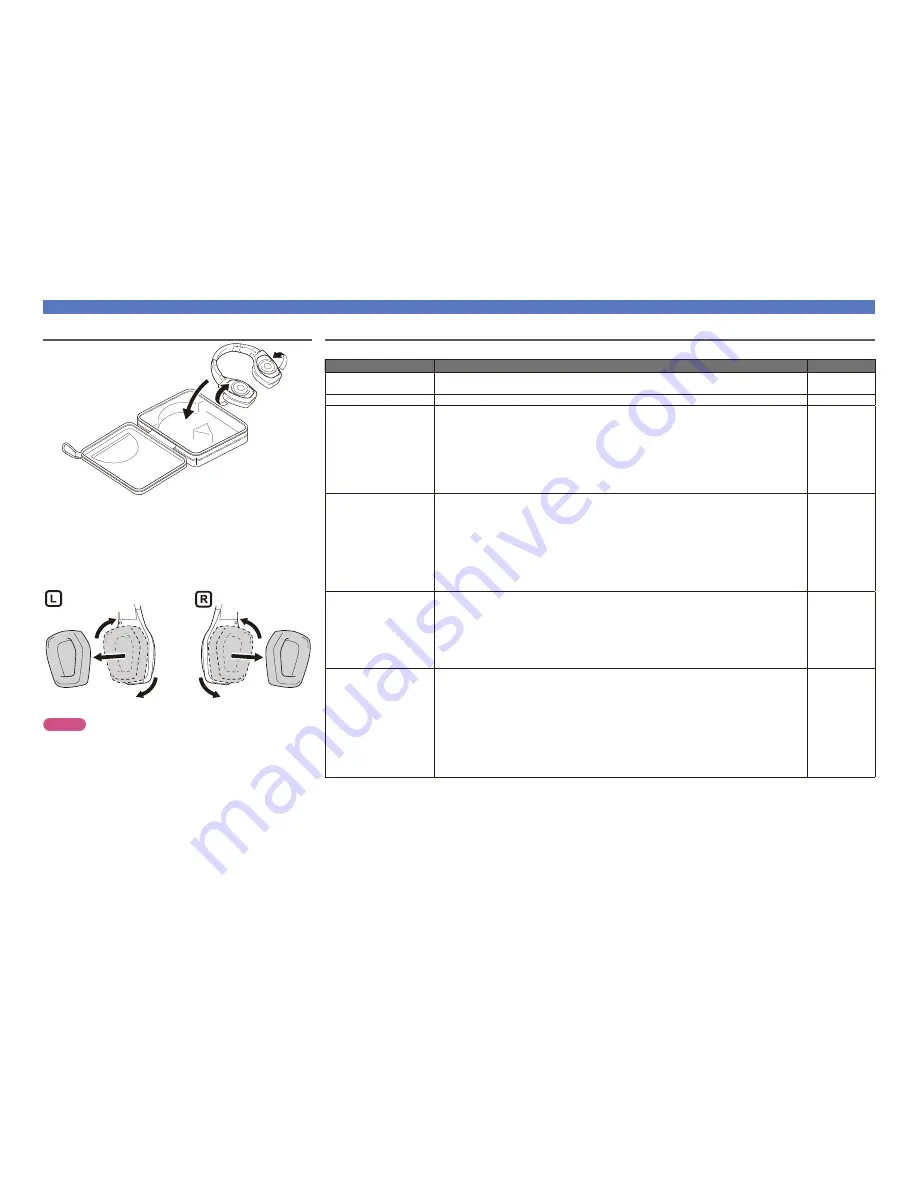
8
Appendix
Storing in the carrying case
Remove the cable and plug, fold up the headphones and place them
in the case.
n
For even more compact storage
Detach the ear pads as shown in the illustration, then close the
carrying case's outer fastener.
Place the detached ear pads in the available space inside the case.
w
q
q
w
q
q
NOTE
Do not force the headphones into the case, as doing so may damage
them.
Troubleshooting
If the headphones do not operate properly, please check the following.
Problem
Cause / Proposed Solution
Relevant page
Bluetooth function will not
turn on
• Charge the battery by connecting the headphones to a computer using the included USB
cable.
3
Cannot perform pairing
• Bring the Bluetooth device to be connected and headphones closer together.
3
Cannot establish Bluetooth
connection
• Confirm that the headphones’ Bluetooth function is turned on.
• Confirm that the Bluetooth device to be connected is turned on and its Bluetooth function is
activated.
• Confirm that the Bluetooth device to be connected is not in sleep mode.
• Pair devices again.
• If the headphones and Bluetooth device are connected using the audio cable, disconnect the
cable. The headphones’ Bluetooth function will turn off automatically when it is connected
using the audio cable.
3, 4
3
-
3
7
Sound cannot be heard
through the headphones
during Bluetooth
connection
• Confirm that the headphones’ Bluetooth function is turned on.
• Confirm that the Bluetooth device to be connected is turned on and its Bluetooth function is
activated.
• Select the A2DP profile on the transmitting Bluetooth device.
Refer to the Bluetooth device’s owner’s manual for details.
• Confirm that the connected Bluetooth device’s audio playback has been initiated.
• Increase the volume level.
If necessary, increase the volume level on the connected Bluetooth audio device.
• Pair devices again.
3, 4
3
5
-
5
3
Cannot operate connected
Bluetooth device using
headphone controls
• If the headphones and Bluetooth device are connected using the audio cable, disconnect the
cable. The headphones’ Bluetooth function will turn off automatically when it is connected
using the audio cable.
• Reset the headphones by inserting a paperclip or similar object into the hole behind the ear
pad and pressing the reset button inside. When the headphones turn off, the reset process
is complete. Even if you reset the headphones, pairing information for the Bluetooth device
will not be deleted.
7
-
Cannot hear caller’s voice
during phone call
• When listening to music using the headphones, press the call button to switch to call mode.
• Confirm that the headphones’ Bluetooth function is turned on.
• Confirm that the Bluetooth device to be connected is turned on and its Bluetooth function is
activated.
• Select the HSP or HFP profile on the transmitting Bluetooth device.
Refer to the Bluetooth device’s owner’s manual for details.
• Confirm that calls using the headphones are enabled on the connected Bluetooth device.
Refer to the Bluetooth device’s owner’s manual for details.
• Increase the call volume level.
• Increase the volume level on the connected Bluetooth-compatible mobile phone if necessary.
6
3
3
6
-
6
-
































