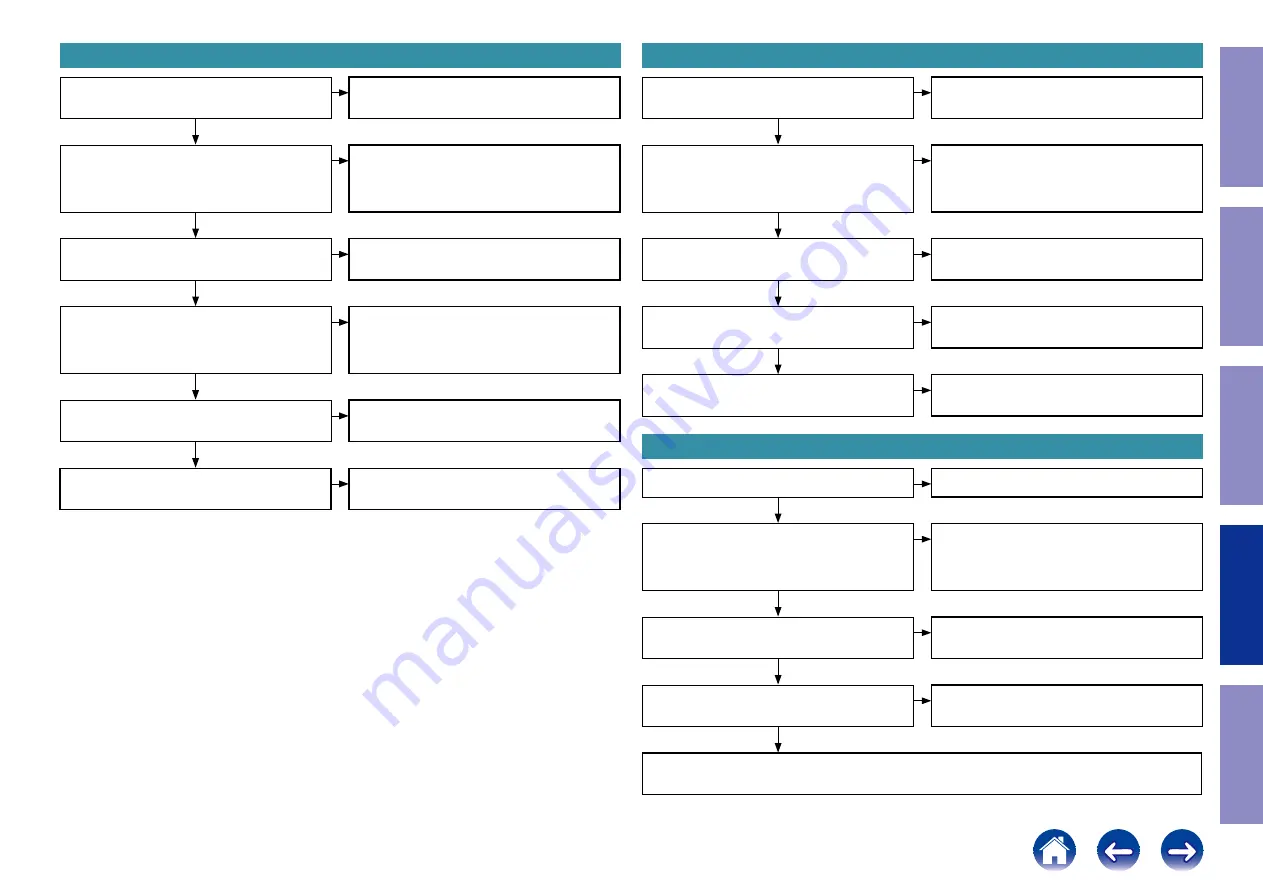
9. Cannot connect to the network by wired LAN
10. Cannot connect to the network by wireless LAN
11. USB flash drive not recognized
Are the network settings of this unit correct?
Is the wireless LAN channel for the attempted con-
nection separate from other wireless LAN chan-
nels?
Is the USB flash drive supported by this unit?
Are peripheral devices such as the router and hub
connected correctly?
Can other devices (PC, etc.) be connected in the
place where this unit is installed?
Main PCB and USB PCB
Check the connection of connector [J1].
USB PCB
Check the voltage.
[J3 : 1pin] = 5V (VBUS)
Are the router settings correct?
Are the 2 antenna cables of this unit connected?
The circuit around [Network Module] and connector is faulty.
Main PCB and USB PCB
Check the connection of connector [J1].
Connect router to this unit according to "
QSG
".
Connect router to this unit according to "
QSG
".
Set the IP address and other parameters correctly.
IP settings are fixed. Make sure that the IP address
is not duplicated with another device and that the
subnet mask setting is correct.
Configure the settings so that the LAN channel of
the attempted connection is not duplicated with
any other wireless LAN channels.
This unit only supports mass storage devices that
have FAT16 or FAT32 format or are MTP compat-
ible.
Connect the peripheral devices correctly.
Change the router position, install an access point,
etc
Connect the connectors correctly.
The circuit around [J3] is faulty.
Check the Owner’s Manual of the router and con-
figure the settings correctly.
Check that there are no connection restrictions
caused by the MAC address.
Connect the 2 antenna cables of this unit cor-
rectly.
Connect the connectors correctly.
Check whether the network module is faulty.
Check whether the network module is faulty.
YES
NO
NO
YES
YES
YES
YES
YES
YES
YES
YES
OK
YES
NO
NO
NO
NO
NO
NO
NO
NO
NO
NO
NO
NO
Is the LAN cable connected correctly?
Is the LAN cable connected?
Is a USB hub being used?
Connect the LAN cable correctly and turn the
power back on.
Remove the LAN cable and turn the power back
on. Do not connect a LAN cable when using a
wireless LAN connection.
Do not use a USB hub.
NG
YES
YES
Before Servicing
This Unit
Electrical
Mechanical
Repair Information
Updating
46
















































