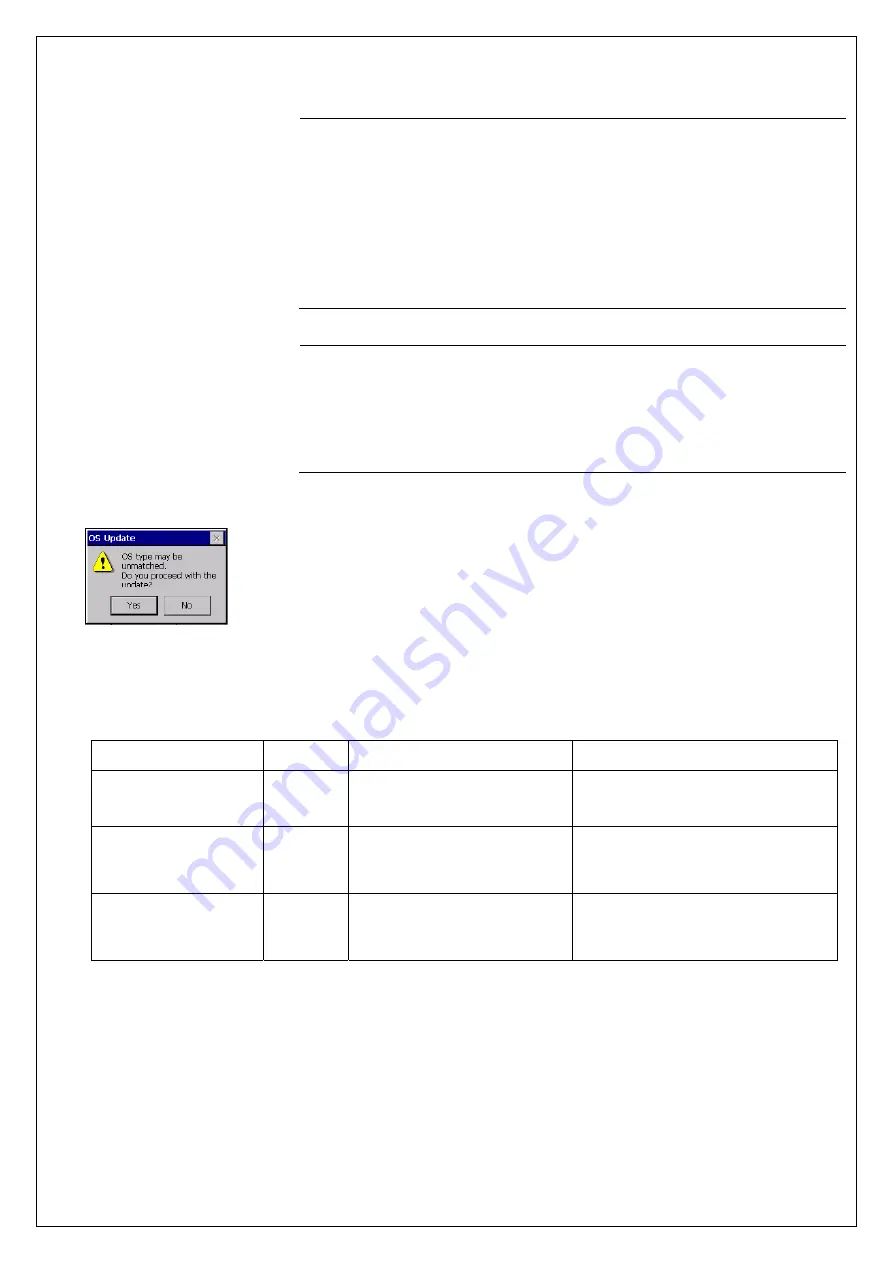
- 77 -
The file system in the RAM and the registry in the Flash memory
will be deleted after reboot. For this reason, setting up the registry
recommended.
Step 1
Create the registry file (*.reg) as explained in “6.4.10.
- Note -
to automatically restore is strongly
The steps are shown below.
Registry Editor”.
Step 2
Se
St
t the registry automatic resotre as explained in “6.4.9
artupConfig”.
- Note - When the OS update fails, full reset must be performed manually
to restart the BHT or complete the OS update.
the
IF the BHT
t, cancel the auto
does not start up after a full rese
tion by pressing the full reset combin
restore func
ation keys and
SCAN
key, then retry a full reset.
If the OS update file for other BHT models is selected, the popup error
en the “Exec” button is
ap
Yes
to perform the update.
ap
No
to abort the update and return to the previous screen.
Message Error
Solution
message shown on the right is displayed wh
pressed in step 4.
T
T
Error messages during OS update
No.
blem
Pro
The specified path or
file is not found.
6
Select an existing file.
The selected file does not
exist.
borted.
101
The
by
Select the correct OS update file
T model.
OS update is aborted
the user due to unmatched
OS type.
matching to the BH
OS update a
This OS is not
supported in this
hardware.
901
ed OS update
The selected OS update file
does not support the
Select the support
hardware.
file.















































