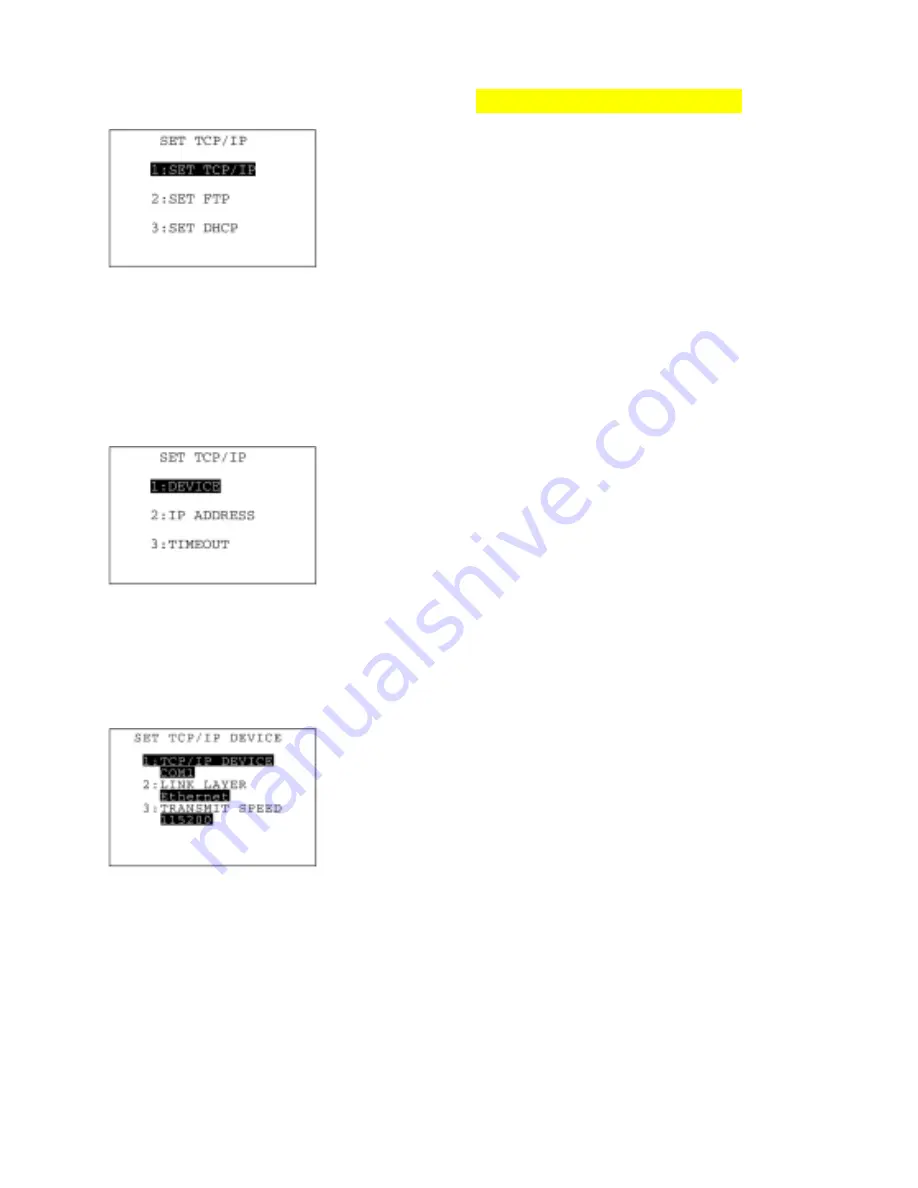
[4.9]
Setting the TCP/IP, FTP and DHCP (
in LAN-support software only
)
On the SET SYSTEM menu, selecting "9: TCP/IP" calls up the screen
shown at left.
[1] SET TCP/IP:
Switches to the TCP/IP setting screen.
[2] SET FTP:
Switches to the FTP setting screen.
[3] SET DHCP:
Switches to the DHCP setting screen.
Select a desired item by using the numerical keys or
F5
and
F6
keys,
and then press the
ENT
key.
To return to the SET SYSTEM menu, press the
C
key.
[4.9-1] Setting the TCP/IP
On the SET TCP/IP, FTP and DHCP menu, selecting "1: SET
TCP/IP" calls up the screen shown at left.
[1] DEVICE:
Switches to the TCP/IP DEVICE screen.
[2] IP ADDRESS Switches to the IP ADDRESS screen.
[3] TIMEOUT:
Switches to the TIMEOUT screen.
Select a desired item by using the numerical keys or
F5
and
F6
keys,
and then press the
ENT
key.
To return to the SET TCP/IP, FTP and DHCP menu, press the
C
key.
(1) TCP/IP device screen
On the SET TCP/IP screen, select "1: DEVICE" to call up the screen
shown at left where the current communications device, link layer,
and transmission speed are displayed.
To return to the SET TCP/IP screen, press the
C
key.
70
















































