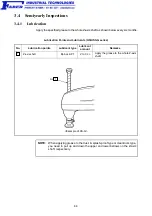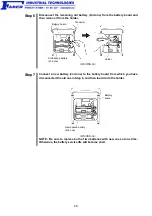50
3.5.3
Replacing the Memory Backup Battery
For the replacing procedures of the memory backup battery, refer to the RC7M
CONTROLLER MANUAL, Section 6.5 "Replacing the Memory Backup battery."
3.5.4
Setting the Next Battery Replacement Date
After replacing the memory backup battery, set the next battery replacement date from
the teach pendant, according to the following procedure.
NOTE:
Check that the system clock of the robot controller shows the correct date
beforehand. If it is incorrect, the next replacement date will also become incorrect.
Step 1
On the top screen of the teach pendant, press [F6 Set].
The Settings (Main) window appears.
Step 2
Press [F6 Maint.] in the Settings (Main) window.
The Maintenance menu appears.
Step 3
Press [F4 Battery] in the Maintenance menu.
The Next Battery Replacement Date window appears.
In the top of the window, the current setting is displayed.
The date entry areas show the default replacement date that is two years later the
current data at which you open this window, assuming that the battery service life is
two years.
Step 4
Press OK.
NOTE:
If you do not want to change the replacement date, press Cancel.
The message "Are you sure you want to set the next battery replacement date?"
appears.
Step 5
Press OK.
The screen returns to the Settings (Main) window.