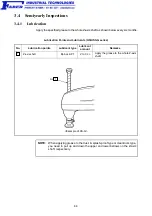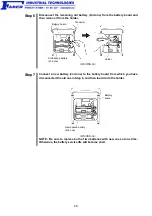55
3.9
Checking the Controller ON-Time and the Robot Running
Time and Resetting Their User Counters
You may check the robot controller ON-time and the robot running time in the Total
hours window of the teach pendant.
The Total hours window shows the following items:
[Total operation]
Shows the grand total of the robot controller ON-time counted after
the controller leaves the factory.
[Total running]
Shows the grand total of the robot running time counted after the
robot leaves the factory.
[Cumu. operation] Shows the total of the robot controller ON-time counted after you
reset the user counter to zero.
[Cumu. running]
Shows the total of the robot running time counted after you reset
the user counter to zero.
[Operation]
Shows the ON-time of the robot controller counted after it is turned
ON this time.
[Running]
Shows the running time of the robot counted after the robot
controller is turned ON this time.
3.9.1
Displaying the Controller ON-time and the Robot Running Time
Step 1
Display the Maintenance window as shown below.
Access: [F6 Set]—[F6 Maint.] from the top screen
F1
Press [F1 Total h].