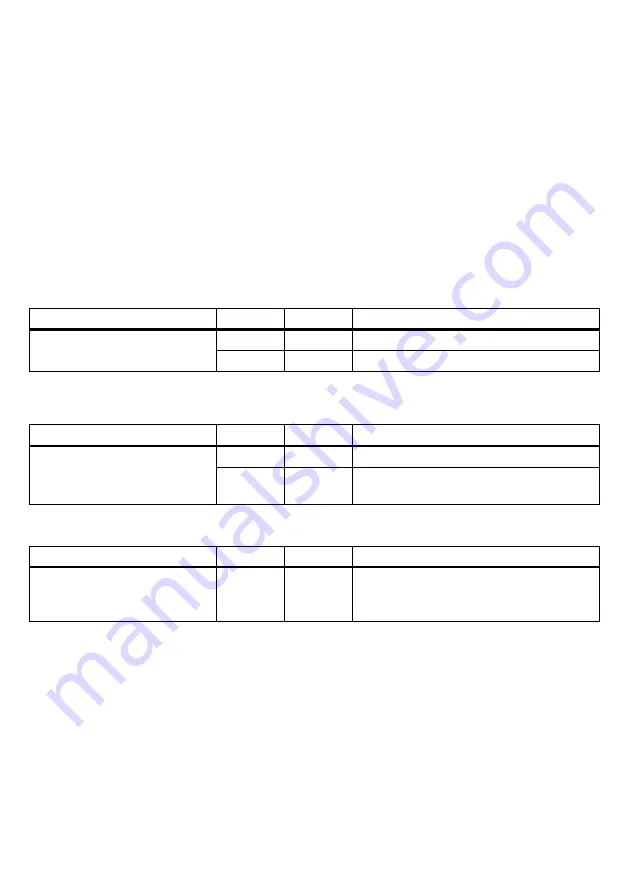
93
Note 7:
Single-line scanning and multi-line scanning can be specified at one time.
(Example) Specification of SZ,Y,&A:A12,&M,&K:5-10;56
allows the following codes to be scanned.
- Data Matrix
-
PDF417/MicroPDF417
- Multi-line bar codes under the following conditions
1st line: EAN-13/UPC-A starting with 12
2nd line: Code 39 with/without CD
3rd line: Code 128 of 5 to 10 digits, starting with 56
- EAN-13/UPC-A and Code 128 out of the above scanning specifications, as a single-line code
Note 8:
Multi-line barcode scanning should be specified at the end of a command sequence. Specifications halfway in a
command sequence results in an error.
(Wrong example) SZ,Y,&A:A12,&M,&K:5-10;56,Q
MicroQR Code follows multi-line barcode scanning, so this results in an error.
(Correct example) SZ,Y,Q,&A:A12,&M,&K:5-10;56
[2] "NR" command parameters
Items Parameter
Example
Function
2
NR:2
Transmit data by two digits.
Enable transmission of the number
of digits
4
NR:4
Transmit data by four digits.
[3] "TR" command parameters
Items Parameter
Example
Function
00
TR00
Enable double-read processing.
Double-read prevention timeout
01 to 99
TR05
Set the double-read prevention timeout (x 100 ms)
Default: 05 (500 ms)
[4] "DLV" command parameters
Items Parameter
Example
Function
Bar code scanning level
B
n
DLVB1
to
DLVB8
Scanning level 1 to 8
(Low) 1
Scanning level
8 (High)
Default: 2
Note 1:
The "DLV" command applies to all one-dimensional codes, not to two-dimensional ones.
Note 2:
Specifying a high scanning level may increase the scanning time required.
The entry range of the scanning level is from 1 to 8. Increasing the scanning level value decreases the bar-code
reading efficiency, but it diminishes the possibility of misreading of low-quality bar codes (split, stained, thicker, or
thinner). To the contrary, decreasing the value increases the bar-code reading efficiency, but the scanner may misread
low-quality bar codes.
Summary of Contents for QK31-R
Page 1: ...2D Code Scanner Fixed type QK31 R QK31 U User s Manual...
Page 88: ...77 Header USB keyboard interface None default STX ETX CR LF CR LF TAB ESC ENTER Right Ctrl...
Page 89: ...78 Header USB keyboard interface...
Page 90: ...79 Terminator USB keyboard interface None STX ETX CR LF CR LF TAB ESC ENTER default Right Ctrl...
Page 107: ...96 Appendix 5 Outer Dimensions Unit mm QK31 R 125 90 85 40 50 51 5 58 50 10 QK31 U...






































