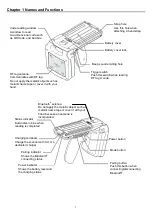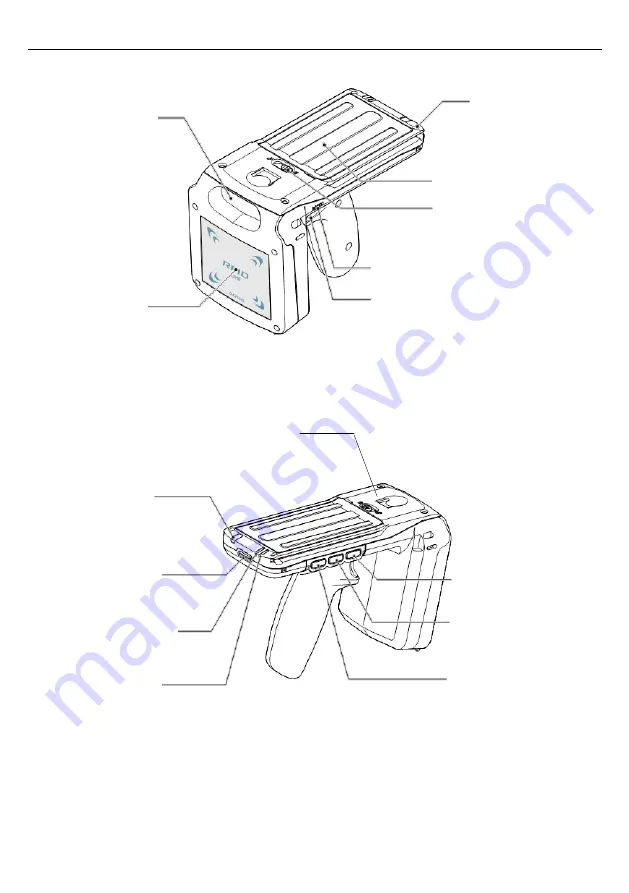
1
Chapter 1 Names and Functions
Strap hole
Use this hole when
attaching a hand strap.
Battery cover
Battery cover lock
Code reading window
A window to read
two-dimensional code such
as QR Code, and barcode
RF tag antenna
Communicates with RF tag.
Do not apply the metallic object such as
metallic name tape or cover it with your
hand.
Beep sound emitting hole
Trigger switch
Push this switch when reading
RF tag or code.
Power button
Mode button
Pairing button
Push this button when
connecting/disconnecting
Bluetooth
®
.
Status indicator
Illuminates in blue when
reading is completed.
Charging terminals
Charge the scanner with CU or a
dedicated charger.
Pairing indicator
Shows the Bluetooth
®
connecting status.
Power indicator
Shows the battery level and
the charging status.
Bluetooth
®
antenna
Do not apply the metallic object such as
metallic name tape or cover it with your
hand because an antenna is
incorporated.