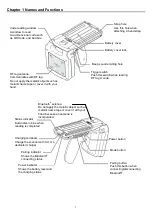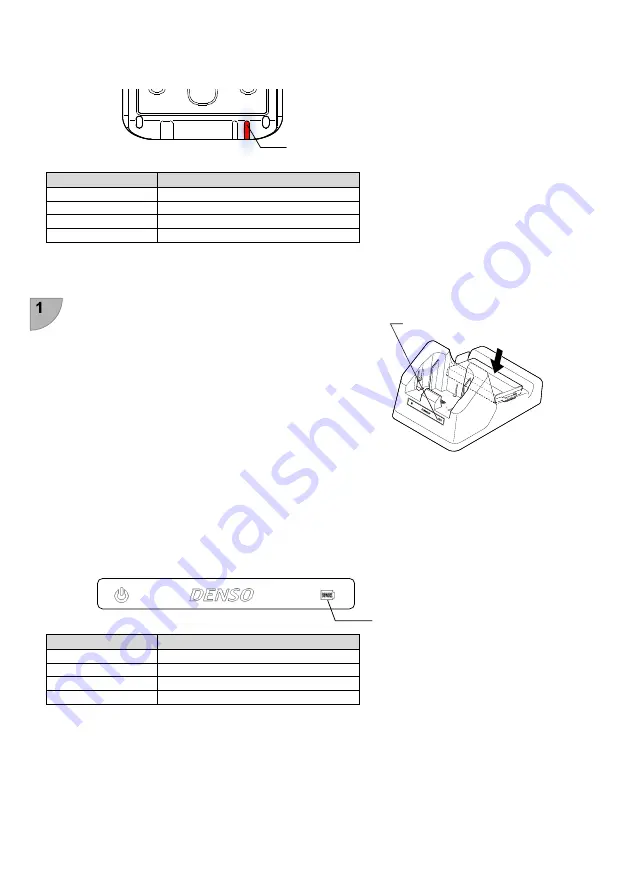
8
Power indicator on the scanner
Power indicator
Status
Red, solid
Charging
Green, solid
Charging completed
Red, blink
Charging error (Charging will stop)
No light
Charger is not correctly connected
Charging the spare battery
Set a spare battery to this cradle.
Check the direction of electrode and push
the battery in the CU securely.
“
Spare battery charge indicator
”
of CU
turns red and starts charging.
When
“
spare battery charging indicator
”
turns green, charging is completed.
Remove the spare battery from the CU.
●Charging t
ime
・
It takes approximately for 4 hours for BT-180LA thin-type battery and 8 hours for BT-SP1L large capacity battery to
charge a battery to full. This charging time is a standard time when the temperature is at 25°C and it may vary
according to the condition of operation.
Power indicator
Status
Red, solid
Charging
Green, solid
Charging completed
Red, blink
Charging error (Charging will stop)
No light
Battery is not correctly connected
Power indicator
Spare battery charging
indicator
Spare battery charging indicator