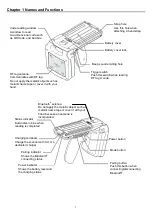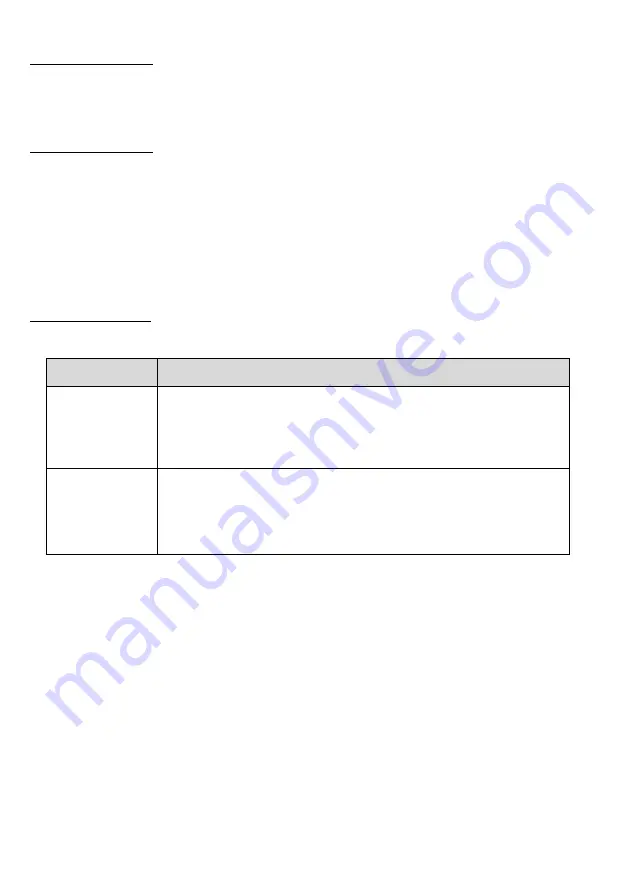
11
2.3 Powering ON/OFF
Turning the scanner on
Press and hold the power button of the scanner for one second or more.
The beeper sounds, the power indicator turns on (indicating the battery level), and the scanner powers on.
For the battery level, see "Battery Power Level Indicator".
Turning the scanner off
Press and hold the power button of the scanner for three seconds or more.
The beeper sounds, the power indicator turns on (indicating the battery level), and then the scanner powers off.
For the battery level, see "Battery Power Level Indicator".
2.4 Connecting the Host Terminal
This product communicates with iOS terminal such as iPhone, and Android
TM
terminal using Bluetooth
®
interface.
About the paring mode
Pairing mode has master mode and slave mode. It is set as the slave mode at the factory default.
Mode
Operation
Master mode
Tries to connect to the host terminal that is connected last after the power
ON.
If it cannot be connected within the specified time, the Bluetooth
®
function
will be disabled.
Slave mode
Waits for the connection from the host terminal when Bluetooth
®
function
is enabled.
If it cannot be connected within the specified time, the Bluetooth
®
function will be disabled.
It is set at the master mode if it is connected to the host terminal even once. If you would like to connect
to another host terminal, switch to the slave mode by pushing the mode button for three seconds or more.
To check the pairing mode, press the mode button swiftly (for less than one second). Then the status
indicator turns on in the color according to the current pairing mode.
Blue: Slave mode
Red: Master mode