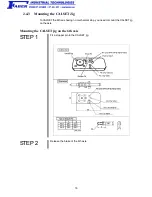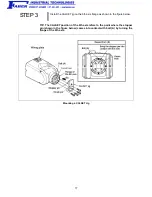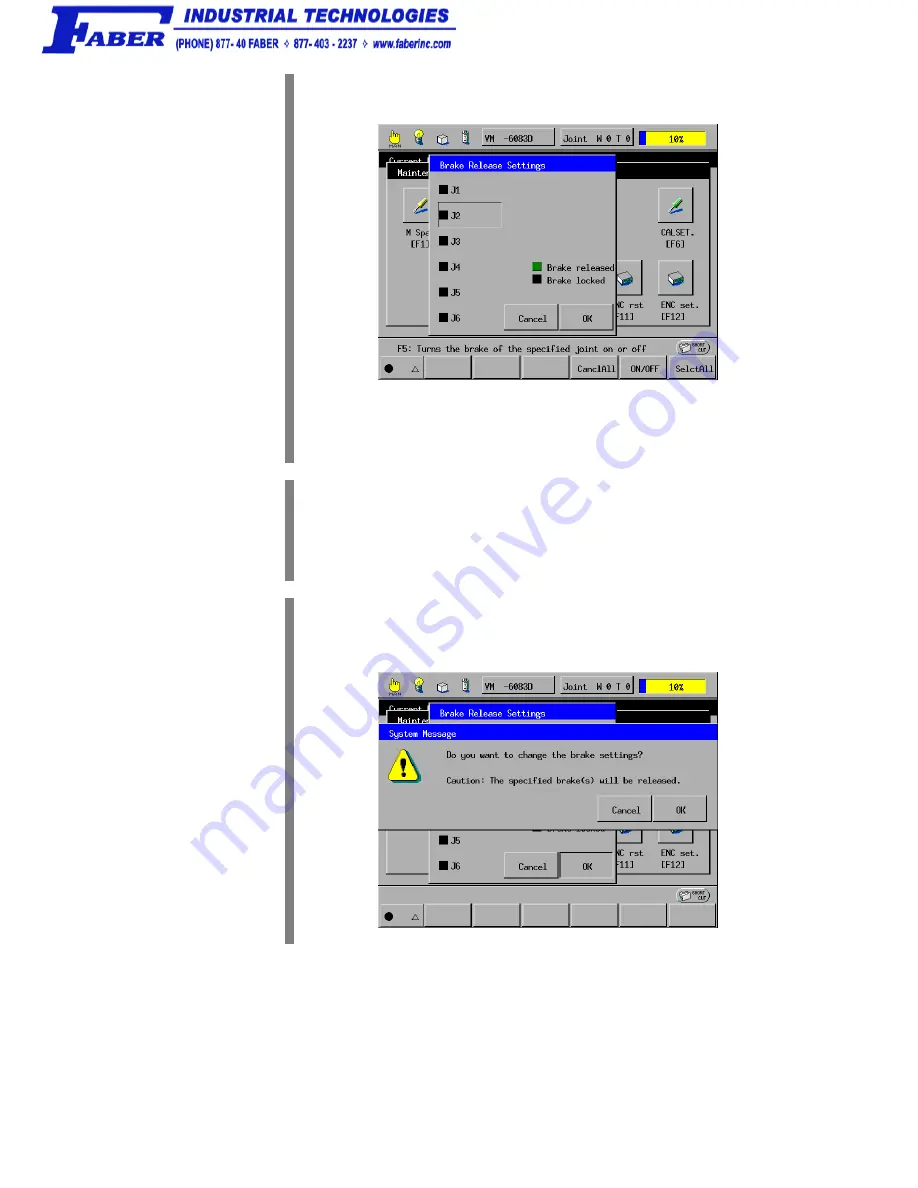
21
STEP 9
Touch the axis number to be CALSET to select "Brake released" (green
display).
STEP 10
Confirm that there is no danger even if the arms fall as a result of released
brakes.
CAUTION:
In the VP-G series, the brake of the specified axis is released.
STEP 11
Press OK.
The system message appears asking you whether you want to change the
brake settings.