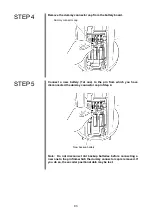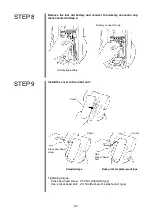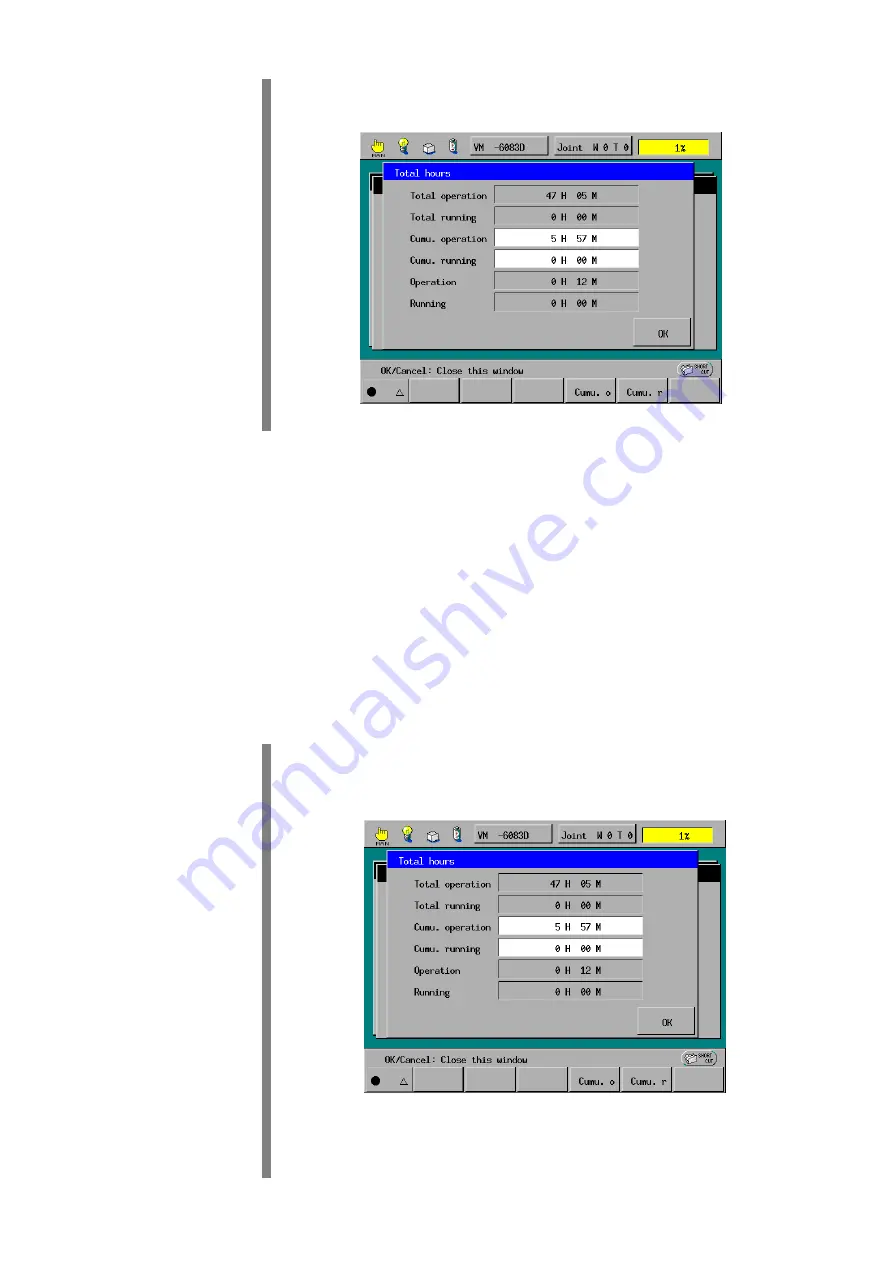
92
STEP 2
The Total hours window appears as shown below.
[Total operation] Shows the grand total of the robot controller ON-time
counted after the controller leaves the factory.
[Total running]
Shows the grand total of the robot running time counted
after the robot leaves the factory.
[Cumu. operation] Shows the total of the robot controller ON-time counted after
you reset the user counter to zero.
[Cumu. running]
Shows the total of the robot running time counted after you
reset the user counter to zero.
[Operation]
Shows the ON-time of the robot controller counted after it is
turned ON this time.
[Running]
Shows the running time of the robot counted after the robot
controller is turned ON this time.
3.8.2 Resetting the User Counters of the Controller ON-Time and the
Robot Running Time
STEP 1
Display the Total hours window as shown below.
Access: [F6 Set]—[F6 Maint.]— [F1 Total h] from the top screen
F4
To reset the user counter of the controller ON-time (Cumu.operation), for
example, press [F4 Cumu. o].
Summary of Contents for VS-6556G
Page 1: ...ROBOT Vertical articulated VS G SERIES INSTALLATION MAINTENANCE GUIDE...
Page 6: ......
Page 67: ...49 Reference Drawing of Part A Material A2017 T4...
Page 68: ...50 Reference Drawing of Part B Material A2017 T4 Reference Drawing of Part C Material A2017 T4...
Page 71: ...53 Reference Drawing of Stay for 3rd axis Mechanical End VS6556G Material A2017 T4...
Page 118: ......
Page 120: ......