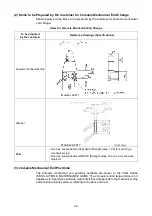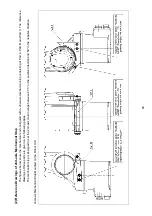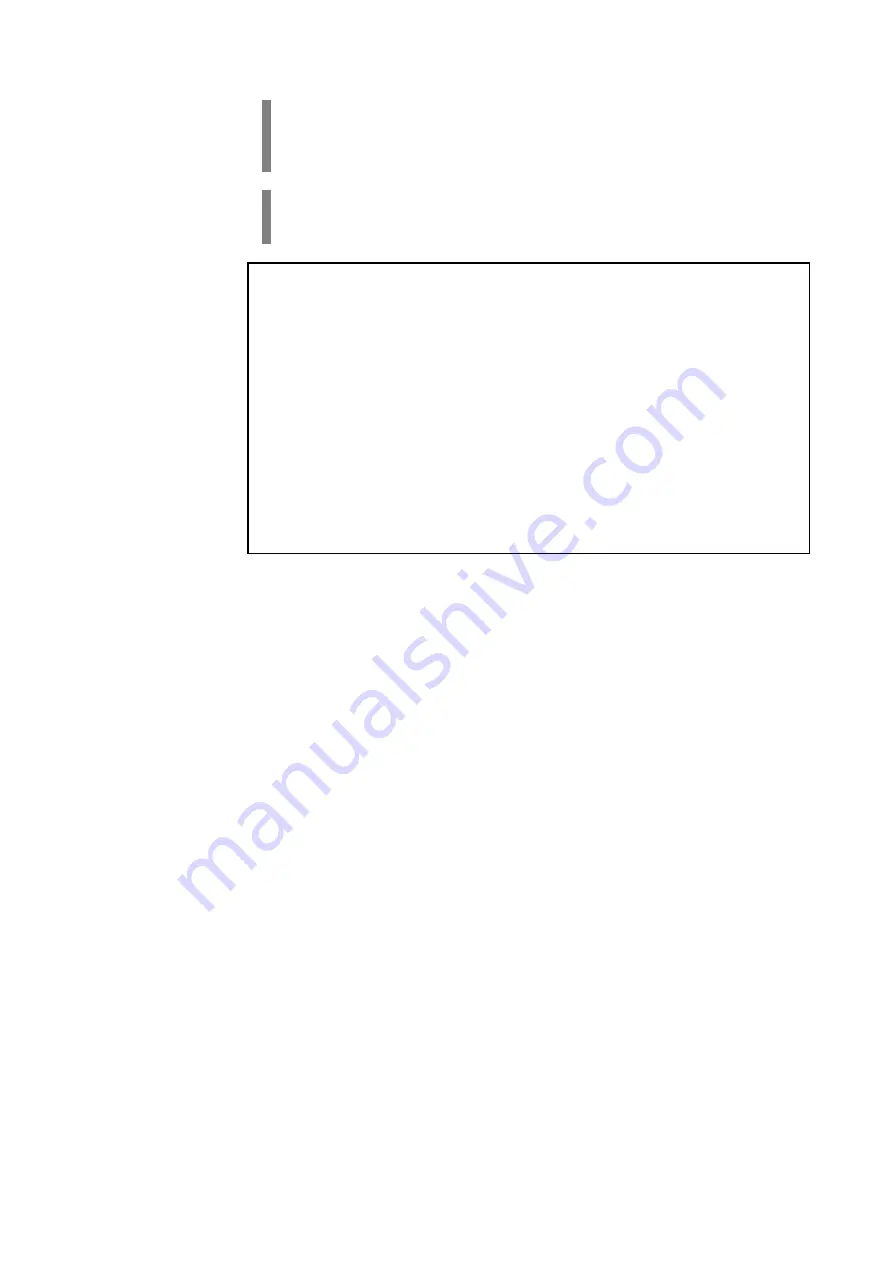
35
STEP 22
Press OK.
The message window appears informing you that CALSET is completed.
STEP 23
Press OK.
Caution: After CALSET is completed, move the 1st axis over the full
stroke in the manual mode (speed = 10% or less) to confirm
that the positive-direction and negative-direction software
motion limits function properly. If they are valid, the axis stops
just before the mechanical end, and ERROR6071 appears.
In the following cases, reset the bolt positions, the
positive-direction software motion limits, the RANG values and
the negative-direction software motion limits to the original
settings, and repeat the procedure from the beginning:
1) The software motion limits do not function when the axis
is near a mechanical end, and another error (6111, 6121 or
6171) occurs.
2) A software motion limit error (ERROR6071) occurs
although the axis is not near a mechanical end.
Summary of Contents for VS-6556G
Page 1: ...ROBOT Vertical articulated VS G SERIES INSTALLATION MAINTENANCE GUIDE...
Page 6: ......
Page 67: ...49 Reference Drawing of Part A Material A2017 T4...
Page 68: ...50 Reference Drawing of Part B Material A2017 T4 Reference Drawing of Part C Material A2017 T4...
Page 71: ...53 Reference Drawing of Stay for 3rd axis Mechanical End VS6556G Material A2017 T4...
Page 118: ......
Page 120: ......