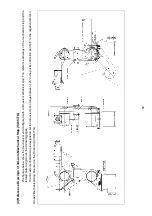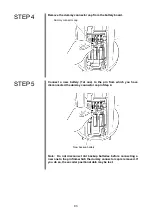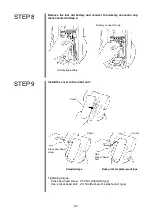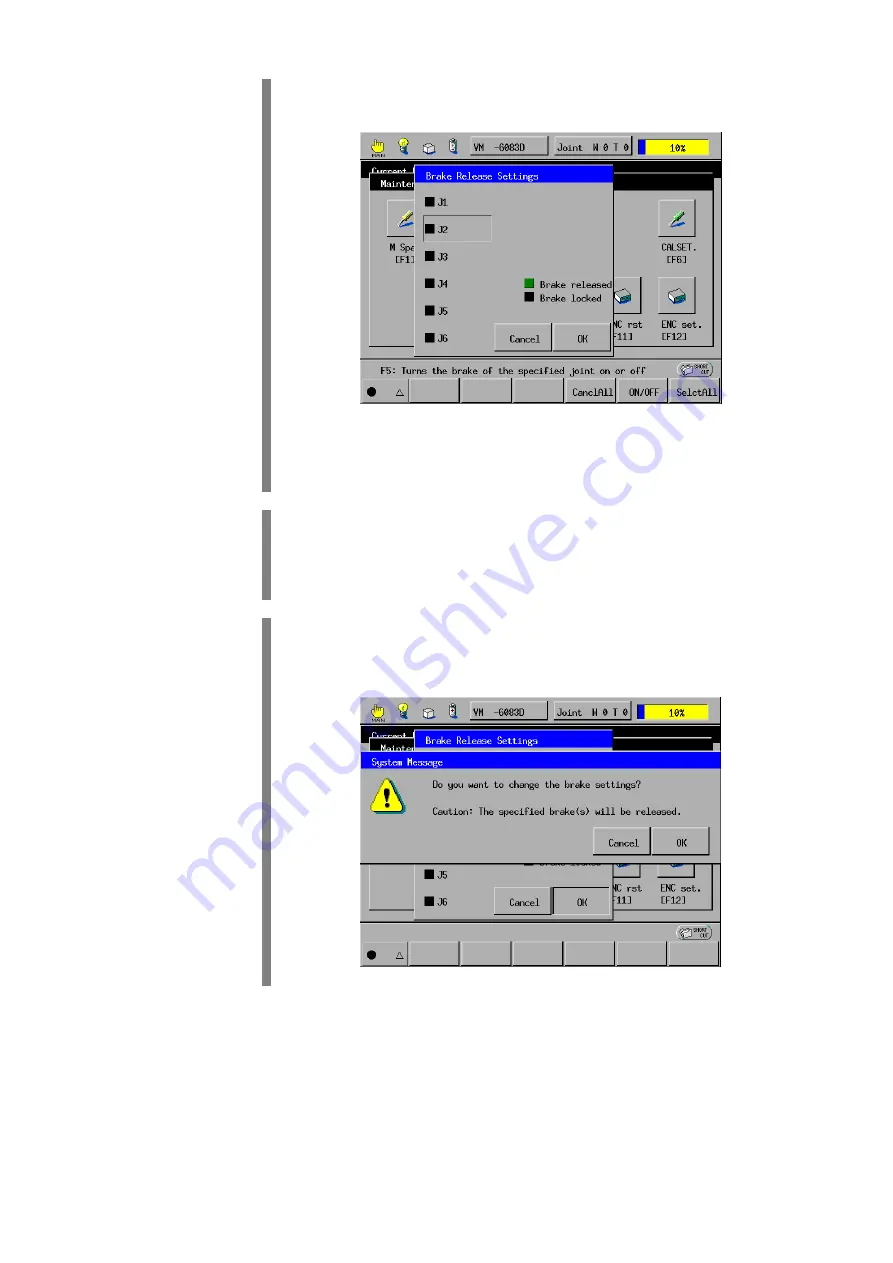
70
STEP 11
Touch the axis number to be CALSET to select "Brake released" (green
display).
STEP 12
Confirm that there is no danger even if the arms fall as a result of released
brakes.
CAUTION:
In the VS-G series, the brake of the specified axis is released.
STEP 13
Press OK.
The system message appears asking you whether you want to change the
brake settings.
Summary of Contents for VS-6556G
Page 1: ...ROBOT Vertical articulated VS G SERIES INSTALLATION MAINTENANCE GUIDE...
Page 6: ......
Page 67: ...49 Reference Drawing of Part A Material A2017 T4...
Page 68: ...50 Reference Drawing of Part B Material A2017 T4 Reference Drawing of Part C Material A2017 T4...
Page 71: ...53 Reference Drawing of Stay for 3rd axis Mechanical End VS6556G Material A2017 T4...
Page 118: ......
Page 120: ......