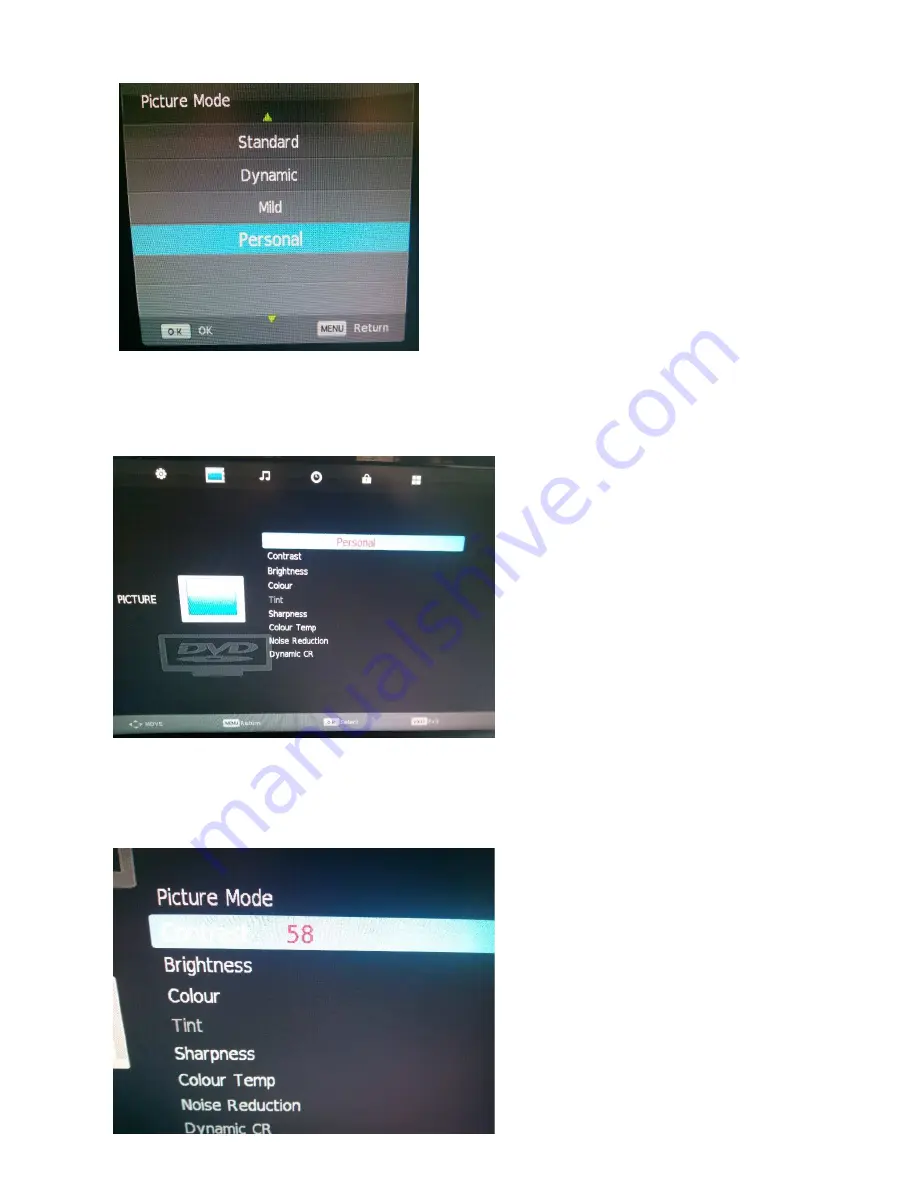
Powered by SD Electronics
40
The screen will show next:
With the
▼
/
▲
button you can select the desired Picture Modus. If selected PERSONAL and push
the OK button, you will enter the Personal Picture setting and the screen will show next >
With the
▼
/
▲
button you can select CONTRAST / BRIGHTNESS / COLOUR / SHARPNESS /
COLOUR TEMP / NOISE REDUCTION and DYNAMIC CR. If you, for instance, select CONTRAST
and push OK, you will see nest display on screen >




































