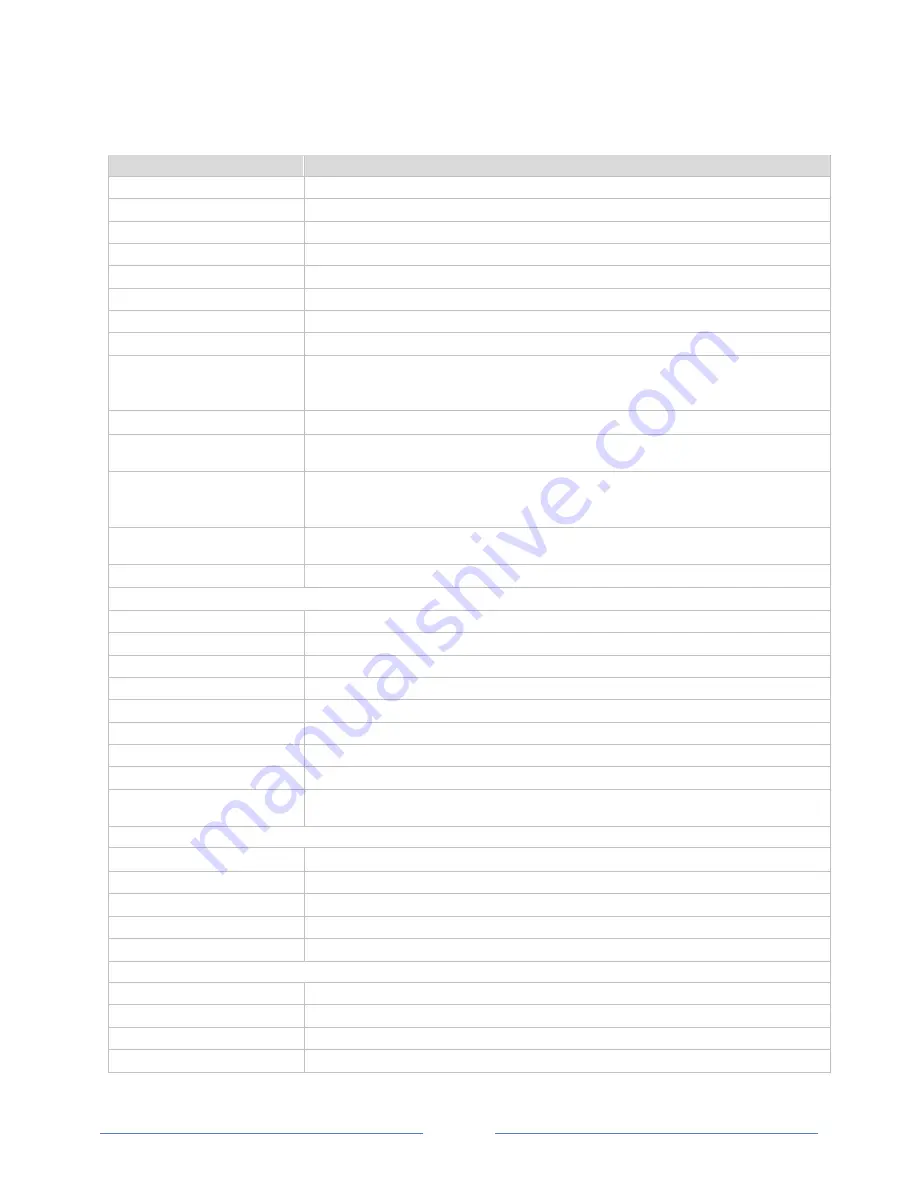
4
PowerScout
™
Technical Specifications
Specification
Description
Service Type
Single Phase, Three Phase-Four Wire (WYE), Three Phase-Three Wire (Delta)
3 Voltage Channels
CATIII 80-346 Volts AC Line-to-Neutral, 600V Line-to-Line
Current Channels
3 channels 0-5,000+ Amps depending on current transducer
Maximum Current Input
175% of current transducer rating
Measurement Type
True RMS using high-speed digital signal processing (DSP)
Line Frequency
50/60/499Hz, DC
Waveform Sampling
12 kHz
Parameter Update Rate
.5 seconds
Measurements
Volts, Amps, kW, kWh, kVAR, kVARh, kVA, kVAh, Apparent Power Factor (aPF),
Displacement Power Factor (dPF). All parameters for each phase and for system
total.
Accuracy
Better than 1% (<0.5% typical) for V, A, kW, kVAR, kVA, PF
Resolution
0.01 Amp, 0.1 Volt, 0.01 watt, 0.0 1 VAR, 0.0 1 VA, 0.01 Power Factor depending on
scalar setting
PhaseChek
™
Indicators
Bi-color LEDs (red and green): 1 LED to indicate communication, 3 LEDs for correct
phasing (Green when voltage and current on the on the same phase; Red when
incorrectly wired.), 2 LED I/O indicators
Pulse Output
Open Collector with 10K ohm pull up to 5V, 75mA max current, 40V max open
voltage
Pulse Input
10K ohm pull-up to 5V, 3mA max input, 100Hz max frequency
Communication
Direct
Modbus over RS-485
Max Length for Modbus
1200 meters with Data Range of 100K bits/second with 24AWG wire
Modbus Framing
RTU (binary)
Communication Rate (baud) 9600 (default), 19200, 57600, 115200
Data Bits
8
Parity
None, Even, Odd
Stop Bit
2, 1, 0
Data Formats
Modbus Protocol
Power
From L1 Phase to L2 Phase. 80-600VAC CAT III 50/60Hz 70mA Max. Non-user
replaceable .5 Amp internal fuse protection
Mechanical
Operating Temperature
7 to + 60 °C (20 to 140 °F)
Humidity
5% to 95% non-condensing
Enclosure
ABS plastic, 94-V0 flammability rating
Weight
326 g (11.5 ounces), exclusive of CTs
Dimensions
44 x 59 x 197 mm (1.7” x 2.3” x 7.8”)
ViewPoint™ Minimum System Requirements
Operating System
Windows® 7 (32 or 64 bit), Vista (32 or 64 bit), XP or 2000
Communications Port
One USB port or serial port
Hard Drive
50 MB minimum available
Processor
Pentium Class 1 GHz or more recommended
Summary of Contents for PowerScout 3
Page 19: ...15 Figure IV 1 Single Phase Two Wire N white L1 black L2 red L3 blue ...
Page 20: ...16 Figure IV 2 Single Phase Three Wire N white L1 black L2 red L3 blue ...
Page 21: ...17 Figure IV 3 Three Phase Three Wire Delta N white L1 black L2 red L3 blue ...
Page 22: ...18 Figure IV 4 Three Phase Four Wire Wye N white L1 black L2 red L3 blue ...
Page 23: ...19 Figure IV 5 Three Phase Four Wire Delta N white L1 black L2 red L3 blue ...









































