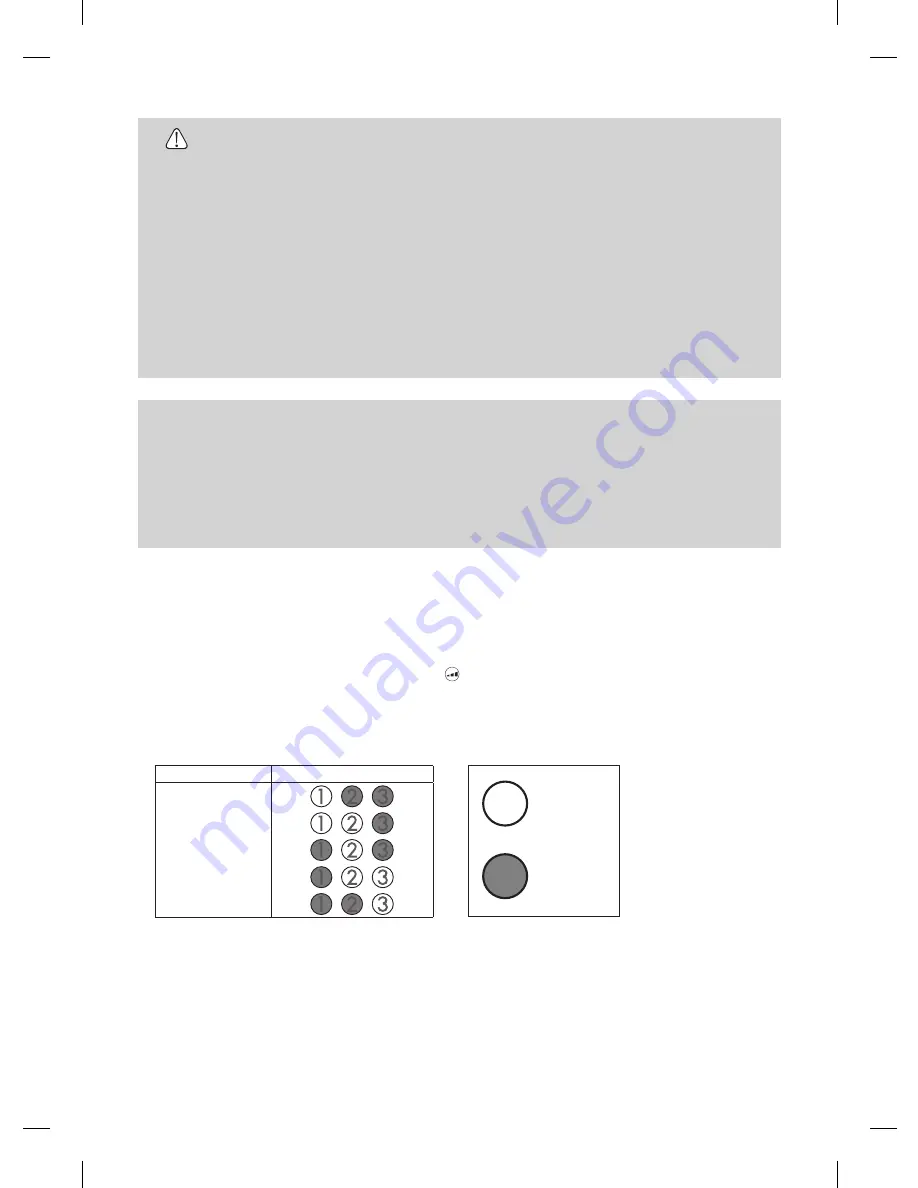
CAUTION
NOTICE
• Use the handpiece battery charging stand for the iStar handpiece only. Do not put
any other handpiece or object (e.g., wire safety pin, etc.) into the stand.
• Do not charge, use or store the product in direct sunlight, a vehicle in the sun, near
fire or a stove, or other location where temperatures are outside the range shown
in the specification table in this manual. This may result in overheating, smoking,
reduction in performance or reduction in the life of the rechargeable battery.
• Battery charge may not start in the following cases:
- The battery temperature is too low or too high (less than approx. 10°C (50°F) or
above approx. 40°C (104°F)).
- The battery voltage is too low.
- The battery voltage is abnormal.
• The rechargeable battery discharges electricity gradually even in the charged and
unused state. It is recommended to charge the battery immediately before using
the product.
• This product automatically turns off the power by detecting a reduction in battery
voltage. However, the low voltage may not be immediately detected if the product
is left under the low voltage condition before turning on the power. This is due to
the properties of the battery and is not a failure.
5-2 Power supply
Press and hold down the POWER key to turn on the power.
The SPEED lamp will light up on the operation panel.
5-3 SPEED Setting
Speed is adjusted by pressing the SPEED key . Every time you press the key the speed increases
one step. After the speed reaches the maximum setting and the button is pressed again it returns
to the lowest speed setting. SPEED can be adjusted during operation.
The SPEED can be selected from the following 5 settings:
SPEED
SPEED lamp
500rpm
1,000rpm
1,500rpm
2,000rpm
2,500rpm
5-4 Operation
1) When the ON/OFF key is pressed and released the handpiece motor will rotate until the key is
pressed again to stop the rotation (Alternate operation).
The handpiece motor continues to rotate while pressing and holding down the ON/OFF key.
Release the ON/OFF key to stop rotation (Temporary rotating operation).
2) After completion of treatment, press and hold down the POWER key to turn off the power.
9
LIT
NOT LIT






































