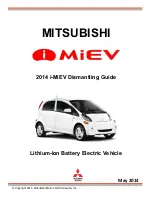9
Periodic Maintenance
Perform periodic maintenance checks every three months according to the check sheet below. If any
abnormalities are found, contact your Authorized StarDental Dealer for repair.
Point to check
Details
Rotation
Rotate the handpiece motor and check for abnormalities such as abnormal
rotation, vibration, noise, and overheating.
10
Overload Protection
10-1 Protection circuit
When the product is operated under a load exceeding the allowable limit of protection, the circuit
operates to stop the motor and prevent a hazard or damage. The corresponding lamp flashes on
the operation panel to display the error.
11
10-2 Error display
Where the handpiece motor stops due to an abnormality caused by a failure, overloading,
breakage, misuse and other factors, the handpiece motor will display an error code on the display.
When an error is displayed, turn the power off and on again to check whether the error persists.
If the error is displayed again follow the solutions recommended in the table below.
Item
Error display
Error description
Cause
Check and remedy
During
rotation
The SPEED lamp
flashes.
Outside the
range of working
temperatures
The use
temperature is
significantly low.
Use the product within
allowable temperatures.
To reset the error turn
off the power.
The use
temperature is
significantly high.
During
battery
charge
The battery
charge indicator
and battery
indicator flash.
Battery voltage error The voltage of the
battery pack is high.
Contact your Authorized
StarDental Dealer for
repair service.
The battery
charge indicator
flashes.
Outside the
range of working
temperatures
Outside the
range of working
temperatures of
the battery pack
(10°C or less,
40°C or more) or
thermistor failure
in the rechargeable
battery.
Use the product within
allowable temperatures.