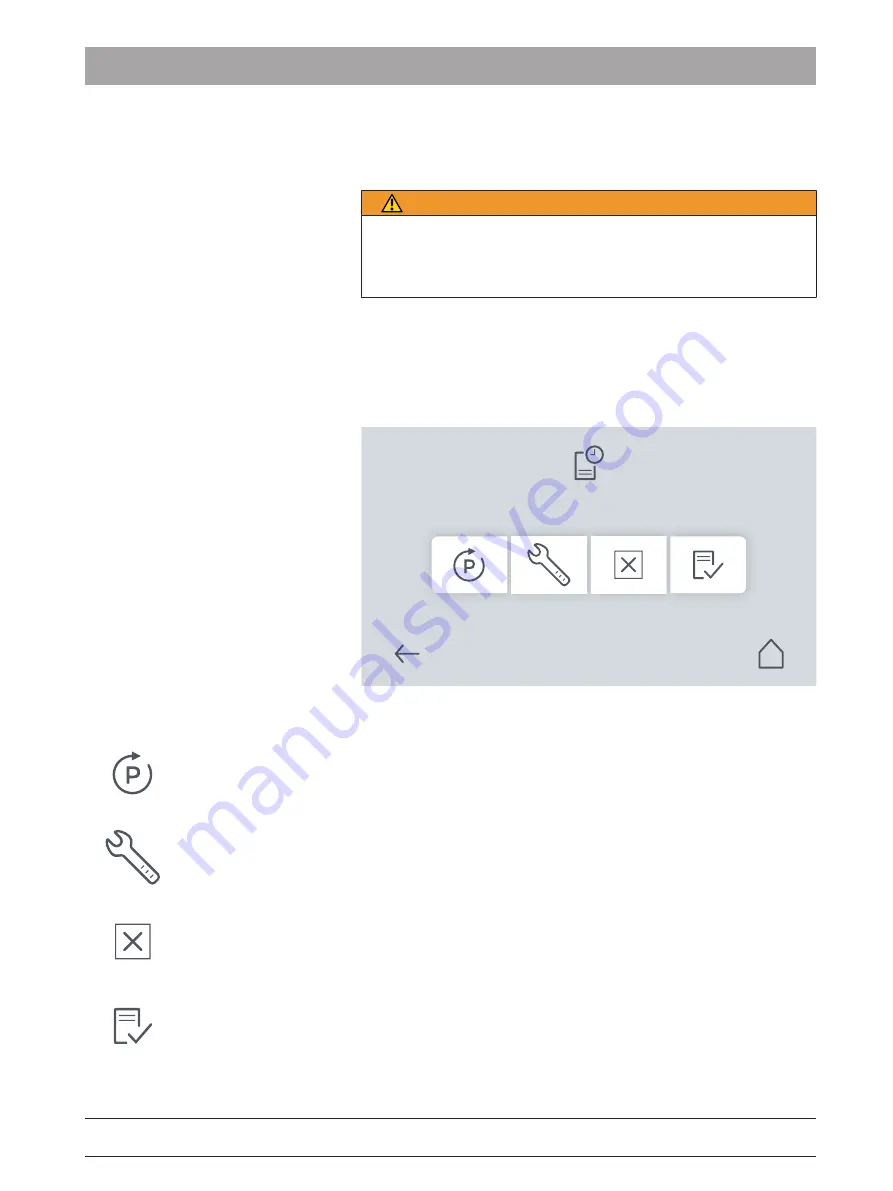
Dentsply Sirona
Operating Instructions DAC Universal
4 Operation
4.1 Operation of the touch panel
6681006 D3708
D3708.201.01.01.02 04.2019
61
ON
If you press the "
ON" function key, a pop-up message appears that
asks you to establish the connection. Data can now be exchanged
between the service software and the DAC Universal.
WARNING
Risk of contamination! / Risk of injury due to mechanical energy
(compressed air)! / Burning hazard!
If the DAC Universal is manually controlled via the service software,
there is a particular risk caused by heat, steam or compressed air.
OFF
After use, the connection between the service software and the DAC
Universal must be switched off again. For this, the function key "
OFF"
must be pressed. The connection is then interrupted.
4.1.3.3
History
04:00 PM
The history menu is divided into 4 sub-menus (from left to right) as
follows:
● History: Programs
● History: Service
● History: Error messages
● History: Check & Clean
















































