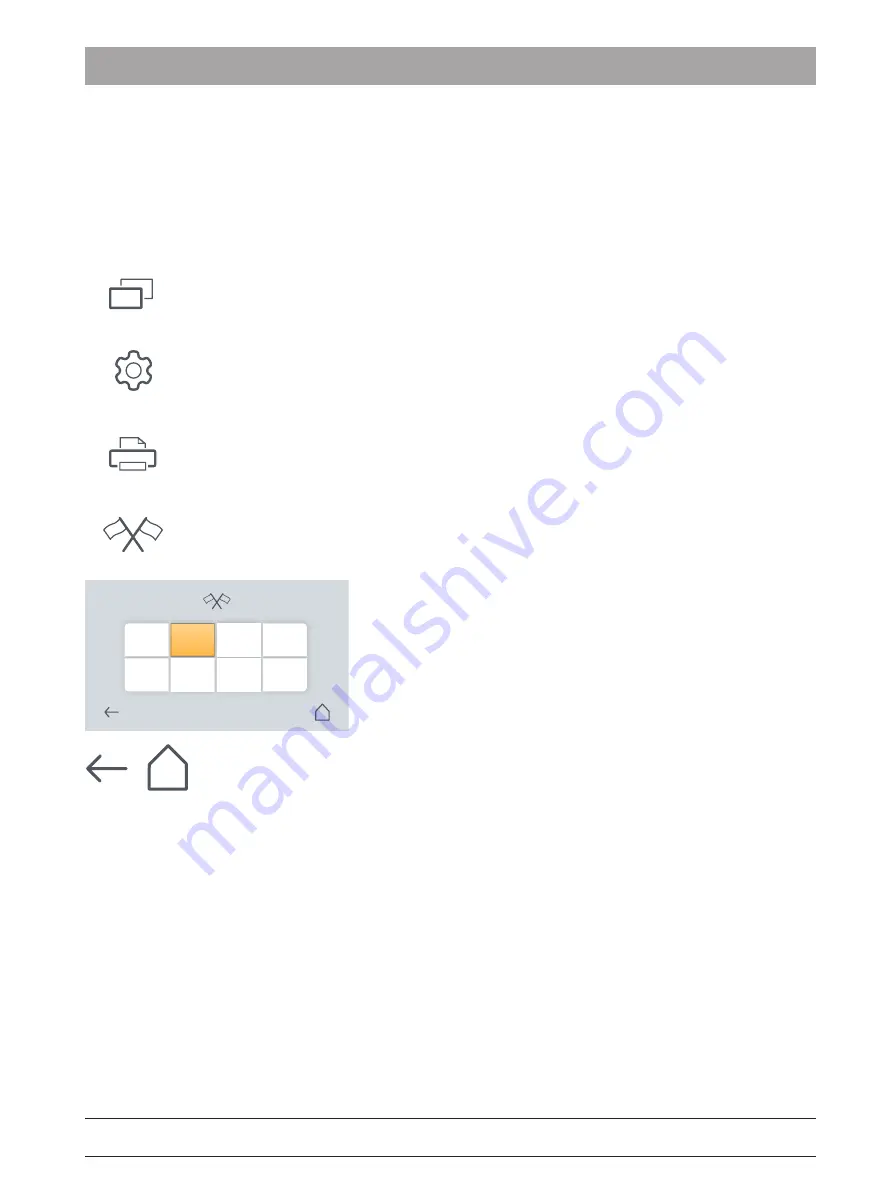
Dentsply Sirona
Operating Instructions DAC Universal
4 Operation
4.2 Reprocessing with the DAC UNIVERSAL
6681006 D3708
D3708.201.01.01.02 04.2019
77
4.2.7.1.1
Connecting the printer / setting the printer protocol language
To connect the printer to the DAC Universal proceed as follows:
ü
The DAC Universal is switched on.
1.
Connect the device to the serial RS-232 interface of the DAC
Universal using a serial cable.
Ä
The printer is connected.
2.
Press the "
Menu" function key from the homescreen.
3.
Press the "
Settings" function key.
4.
Press the "
Printer" function key.
5.
Press the "
Languages" function key.
NO
SE
DK
ES
IT
FR
GB
DE
04:00 PM
Ä
An overview with the languages available for selection appears.
6.
Press the function key of the language you wish to select.
Ä
The selected language is marked.
7.
Leave the menu by pressing the "
Back" function key several times
or by pressing the "
Homescreen" function key.
Ä
The printer is connected and the printer protocol language is
selected.
















































