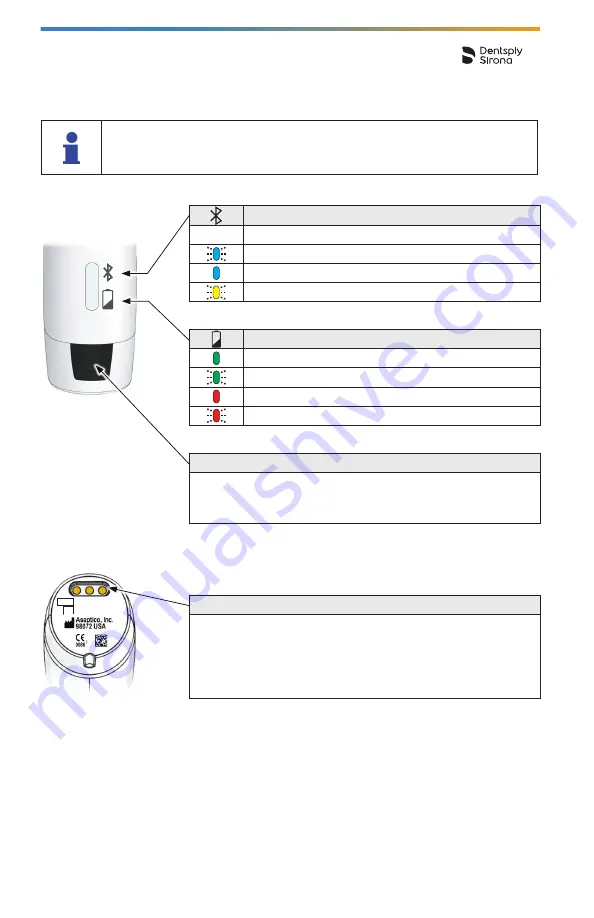
Step by Step Instructions
19
5 .3 .4 Pack and Flow Handpieces — Common Features
These features are common to both handpieces. For features exclusive to
each handpiece, see
5 .3 .4 .1 Pack Handpiece Features
.
JULY 31, 2017
VER.
DATE
NOTES
1
INITIAL RELEASE
7-24-17
2
- UPDATE BLUE COLOR SPEC.
- CHANGE TO NEW LOGO.
7-31-17
SHEET 1 of 4
VDW WANDS-2
- UPDATE ICONS TO MATCH
X-SMART
A
A
B
B
D
F
F
F
F
G
C
C
E
G
H
H
I
I
G
BLUE TBD
PAD PRINT
F
BLK, BLUE, YELLOW
ULTEM
D
BLACK
PEEK
C
TRANS. WHITE
ABS
B
MEDIUM GRAY
SANTOPRENE
H
GRAY
PAD PRINT
B
B
MATCHED TO X-SMART
IN PROCESS
OEM RESIN, MACHINED
SAME AS EXISTING
CALAMUS
I
GRAY
LASER MARKED
REF AEU-65
SN EN19000719-001
REF AEU-65-DS XXXX
SN XX19000719-001
REF AEU-65
SN EN19000719-001
REF AEU-65
SN EN19000719-001
10mm
12mm
ENLARGED FOR
CLARITY.
CONTENT TBD
E
GLOSS WHITE
ULTEM
IN PROCESS.
POSSIBLE MINOR COLOR
VARIATION
MATCHED TO X-SMART
CONTENT TBD
22mm
22mm
VDW LOGO
PANTONE (PMS) 7684C
CMYK 100/45/0/18
RGB 0/97/161
PANTONE (PMS) 425
SAME AS ON DS
LIGHT GRAY RAL DESIGN
000 75 00
BLUETOOTH INDICATOR
Bluetooth reserved for future firmware upgrades
Flashing blue:
Searching for connection
Blue:
Bluetooth connection established
Flashing yellow:
Connection lost
BATTERY LEVEL INDICATOR
Green:
Battery full
Flashing green:
Battery charging
Red:
Battery low
Flashing Red:
Battery very low. Charge immediately.
POWER BUTTON
Press to turn on and off the handpiece.
Handpieces will automatically turn off after 20 minutes of
inactivity.
ELECTRICAL CONTACTS
The base of each handpiece contains three electrical contacts.
Periodically clean the contacts on the handpieces and the
corresponding contacts in the base station with a cotton swab
to ensure reliable operation. Handpiece serial numbers are also
located on the bases.
Summary of Contents for Gutta-Smart
Page 1: ...Gutta Smart Directions for Use EN...
Page 39: ...39...
















































