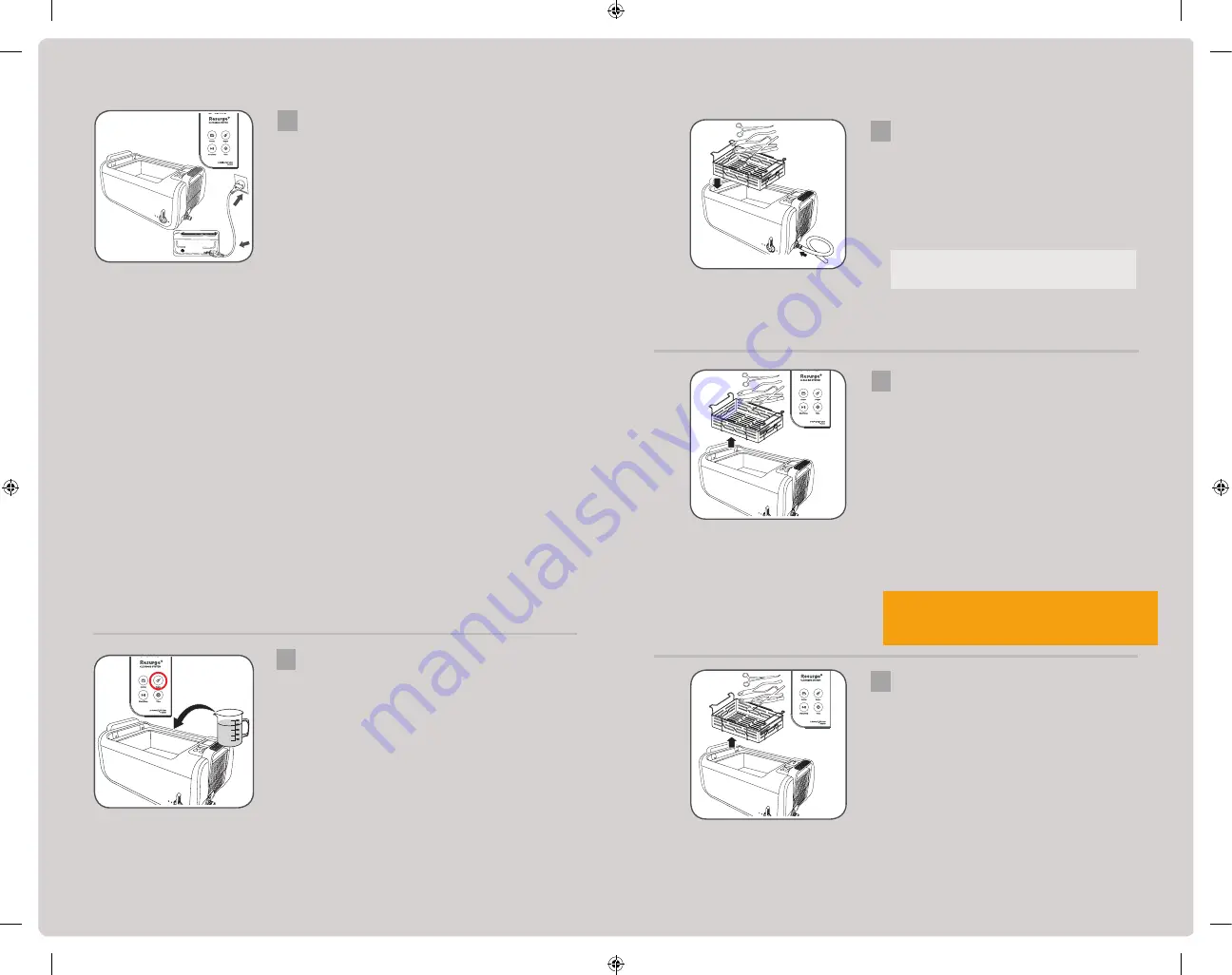
5
6
Operation Guidelines - Quick Start
Operation Guidelines - Quick Start, cont.
1
Unit Set-Up
a. The Resurge Ultrasonic Cleaner comes with the
following components:
i. Resurge Ultrasonic Unit
ii. Lid with see through panel
iii. Universal rack and deep basket –
found inside unit
iv. 110v power cord – found inside unit
b. Unpack the unit, universal rack and basket,
power cord and drainage hose. Drainage hose
found inside unit.
c. Connect the power cord to the back of the
units and to an outlet.
d. Connect the drainage hose to the drainage
spout ensuring the drain handle is in the
upright (closed) position.
e. Turn the power switch, found on the back of
the unit, to the on position. The LED displays
the last timer setting. After the fi rst use, timer
will remain set unless changed.
f. Select desired time setting by touching the Time
button.
g. Do not operate unit until you have followed the
Degas instructions below.
Please consult your instrument cleaner Instructions
as well as your instrument Directions for Use for
proper automated cleaning.
Prolonged cleaning time may result in:
a. Loosening of the screws if used.
b. If items are plated and have existing
cracks, the cracks may become more
pronounced.
c. Coating with preexisting damages
may experience more peeling.
Degas Procedure
a. Remove the cover and put it in the cover holder on
the back of the unit. Add warm water to at least
the MIN fi ll line.
b. Add an ultrasonic cleaning solution per the
instructions for use. We recommend Resurge
Instrument Cleaning Solution.
c. Touch the degas button and allow it to operate
for 3 minutes. We have to remove the gases from
the solution to maximize the cavitation energy. If
you do not degas, the cavitation energy can be
blocked by the gases making the cavitation energy
less effective.
Adding Instruments
a. Put items in cassettes or stainless steel
basket or trays provided.
b. Lay the cassettes or trays in the metal rack
c. Lower the rack into the cleaning tank.
d. Confi rm that the water level is between
MIN and MAX and above the area to be
cleaned.
e. If not, add warm water to the tank.
The unit can become damaged if there is
no water in the tank.
Cleaning
a. Make sure the lid is closed. Touch the Time
button to set the timer to desired time.
b. Touch the Start/Stop button twice to
activate the cleaning cycle.
c. When cleaning cycle is completed, open
the lid. Hold the lid over the tank to drain
off any condensation that has built up on
the underside of the lid.
d. Carefully store the lid in the holder on the
back of the unit, being careful not to get
any moisture on the control panel.
e. If drops of water get on the panel,
immediately dry the panel using a clean
cloth or paper towel.
Retrieving the instruments
a. Lift the universal rack and hold above the
tank for a few second to allow excess water
to drain into the tank.
b. Remove the rack and basket and rinse the
instruments under running tap water for a
few seconds to remove residual cleaner.
c. When moving rack to sink or counter for
drying, avoid water from falling onto the
control panel. If water gets on panel gently
remove the water with a paper towel or
cloth
d. Once rinsed, allow the instruments to
thoroughly dry prior to sterilization.
2
3
4
5
IMPORTANT: When moving rack to sink or counter for
drying, avoid water from dripping onto the control panel. If
water gets on panel gently remove the water with a paper
towel or cloth.















