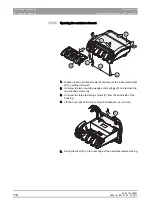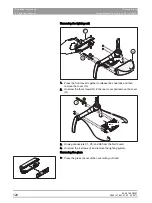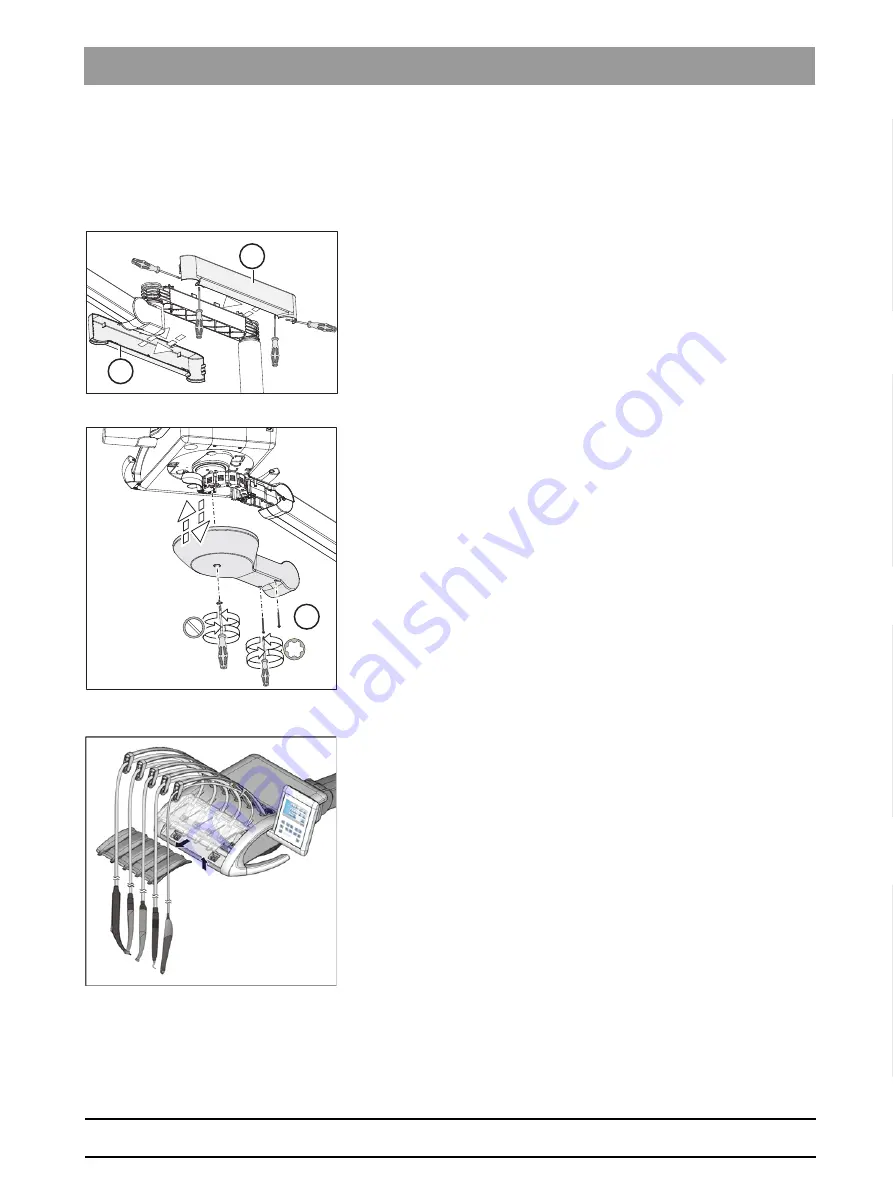
63 69 149 D3561
D3561
.
076.01.07
.
02 02.2017
109
Dentsply Sirona
7 Replacing components
Service Manual Sinius / Sinius CS / Sinius TS
7.1 Removing the cover
båÖäáëÜ
7.1.3
Sinius CS dentist element
7.1.3.1
Removing covers
Cover on the support arm
➢ Pry the cover (A) open and remove it.
Dentist element cover
➢ Loosen the 3 screws (A) of the cover and remove the cover.
7.1.3.2
Opening the dentist element
1. Remove the instruments from their holders.
2. Press the outer projections of the instrument holder upward and
remove it.
A
A
A