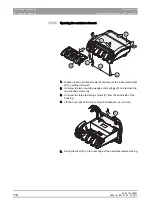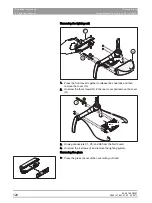63 69 149 D3561
D3561
.
076.01.07
.
02 02.2017
115
Dentsply Sirona
7 Replacing components
Service Manual Sinius / Sinius CS / Sinius TS
7.1 Removing the cover
båÖäáëÜ
7.1.6
Water unit
7.1.6.1
Removing the covers of the water unit
1. Carefully pry the side panels (A) apart and pull them away.
2. Remove the service flap (B).
3. Unscrew the two screws from each of the covers (C); then unhook the
covers and pull them away.
4. Remove the lid (D).
5. Remove the four screws from the cover.
6. Pull the cover (E) off and remove the lids (F)
CAUTION
If external suction host cleaning (CDS60) is connected, wear protective
goggles and gloves when working on the water unit!
ba
r
0
1
2
3 4
5
6
bar
0
1
2
3 4
5
6
ba
r
0
1
2
3 4
5
6
bar
0
1
2
3 4
5
6
A
C
B
A
D
E
F