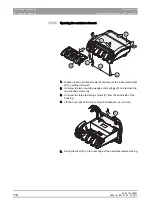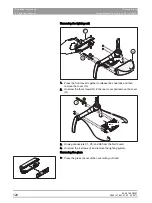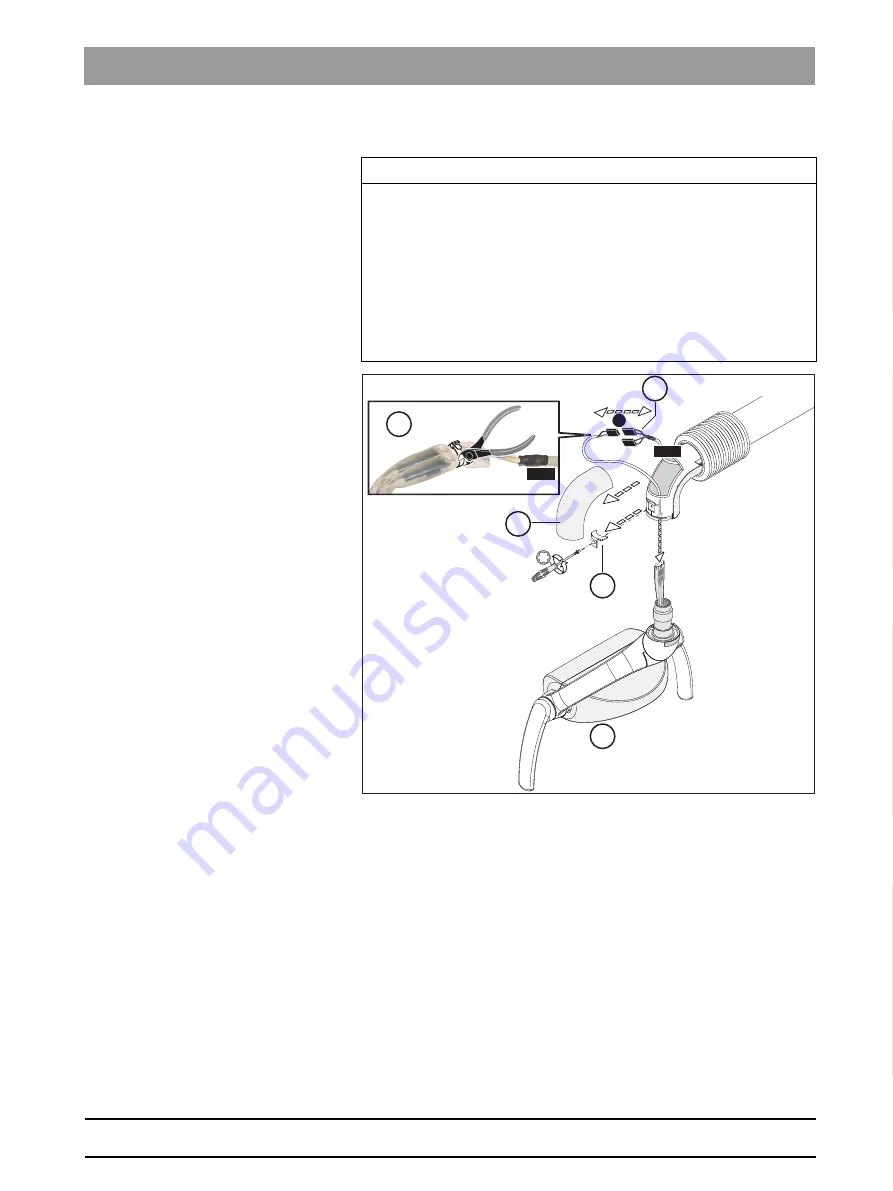
63 69 149 D3561
D3561
.
076.01.07
.
02 02.2017
121
Dentsply Sirona
7 Replacing components
Service Manual Sinius / Sinius CS / Sinius TS
7.1 Removing the cover
båÖäáëÜ
7.1.7.2
Removing LEDview S parts
1. Pry off the cover (A).
2. Cut open the cable tie (B).
3. Unplug connector X1 (C).
4. Unscrew the screw and remove the DU cover (D).
5. Remove the LEDview (E).
IMPORTANT
Data backup
➢ Perform a treatment center data backup before replacing the
lighting system (with NLV or HLV board).
➢ Check the global software version of the treatment center after
replacing the lighting system.
If necessary, update the global software version and then restore
the data of the NLV or HLV board.
You can find information on how to perform the data backup and the
software update in the "DUMC Service Manual".
1.
X1
L225
L225
E
B
A
C
D