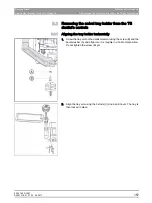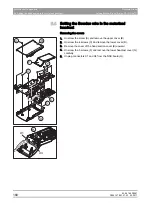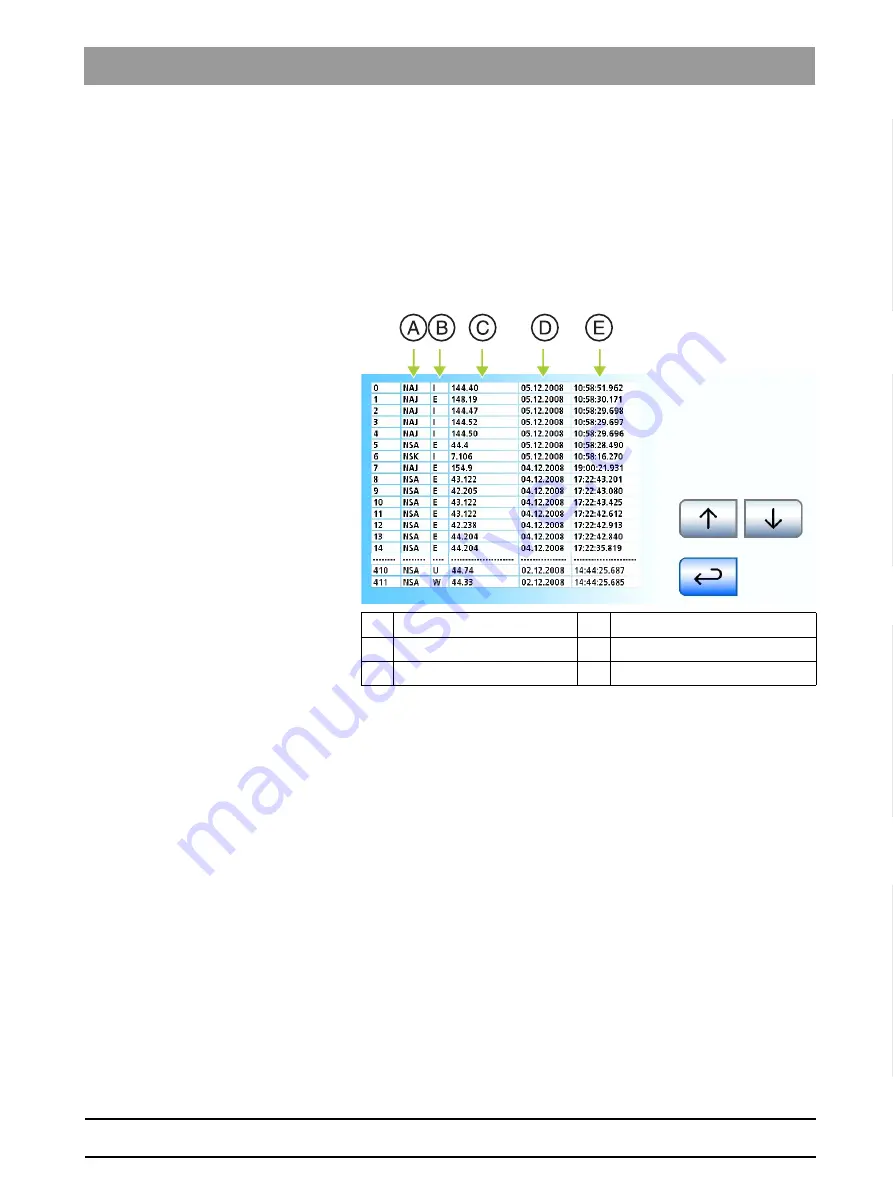
63 69 149 D3561
D3561
.
076.01.07
.
02 02.2017
146
Dentsply Sirona
8 Service area
Service Manual Sinius / Sinius CS / Sinius TS
8.3 Reading service codes
båÖäáëÜ
8.3
Reading service codes
1. Hold down the "Setup" fixed key (> 2s).
Six setup dialogs are offered for selection.
2. To open one, touch the "Service Area" key (>2s).
The service area will appear.
3. Touch the error log key.
The service code list is displayed.
Code categories
A
Subassembly
B
Code category
C
Nodes, codes
D
Date
E
Time
I
=
Info
W =
Warning
E
=
Error
U =
User Info (the user is shown an error message)