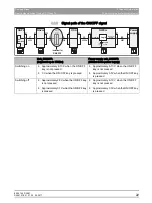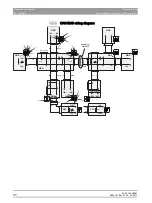63 69 149 D3561
D3561
.
076.01.07
.
02 02.2017
24
Dentsply Sirona
5 Important information
Service Manual Sinius / Sinius CS / Sinius TS
5.2 Switching the treatment center on/off
båÖäáëÜ
Second phase (approximately 10-15 seconds)
● The extended bootloader launches the download manager.
● BOOT-LED HSA = ON (yellow)
● HSA RUN-LED = flashes at 2Hz (green)
● The download manager checks whether the global software version
is correct.
Applies to EBL versions < V5:
If the configuration found in the treatment center does not match the
configuration stored in the HSA, the corresponding component will
not be started and the software version for the entire system will be
shown in brackets in the user interface.
Applies to EBL versions ≥ V5:
If the SW version of one or more components does not agree with the
configuration stored in the HSA, these components are displayed on
the user interface. A notice indicating that a SW download is required
also appears. If a START button is displayed, the treatment center
can be started WITHOUT the incompatible components anyway.
The overall software version is displayed in brackets in the Setup
dialog of the UI and the functions of the unstarted components are of
course not available!
If the incompatible component concerned is the UI itself, the START
button will not be displayed and a SW update is urgently required in
order to enable a start of the treatment center.