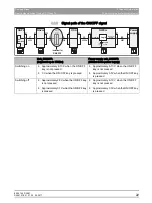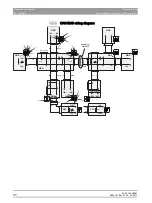63 69 149 D3561
27
D3561
.
076.01.07
.
02 02.2017
5 Important information
Dentsply Sirona
5.2 Switching the treatment center on/off
Service Manual Sinius / Sinius CS / Sinius TS
Download phase 2
The download manager starts the download process, updates the node
software via DUMC if necessary, and launches the application.
The download manager:
1. re-establishes the connection to the PC.
2. polls the application version (hardware/software compatibility) of all
connected nodes.
3. determines the need for an update based on the data received.
4. starts the download to the nodes one after the other.
The BOOT LED flashes at approx. 2 Hz during the download to the
nodes.
5. checks the checksums when the download is complete and, once a
valid configuration is confirmed, issues the start command to the
nodes.