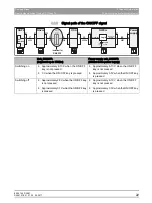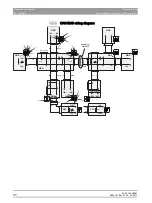63 69 149 D3561
D3561
.
076.01.07
.
02 02.2017
34
Dentsply Sirona
5 Important information
Service Manual Sinius / Sinius CS / Sinius TS
5.6 Patient chair
båÖäáëÜ
5.6
Patient chair
5.6.1
Installation mode
✔
To screw down the chair in position during installation, it must be
possible to raise it without the dentist element and assistant element.
✔
On the HSA board, the jumper for the missing safety switch of the
assistant element must be plugged into connector X13. A jumper plug
with a CAN terminating resistor also must be plugged into X1.
✔
The chair is in installation mode if the HSA board does not detect a
NAJm board when booting.
1. Disconnect plug X1 on the WE so that the power supply's voltage is
released immediately after switching on.
2. After approx. 3 minutes, the "Mode" LED lights up on the NSA board.
Chair movement is enabled.
3. Press the
"INST LIFT"
key.
The chair moves upward.
4. Screw the fastening screws into the chair.
5. Connect the dentist element and the assistant element. The two
jumper plugs are then no longer required.
6. Plug connector X1 back onto the NWE board. The power supply is
switched back on via the control element.
7. Perform a reboot.
The chair can be moved again normally.
If the NAJ board is detected once, patient chair movements can only be
executed subject to release of the HAP2 or HAP1 board.
Communication between the HSA and HAP2 or HAP1 boards is
monitored during the patient chair movement. If the communication is
aborted, the patient chair travel will also be aborted or not started at all.