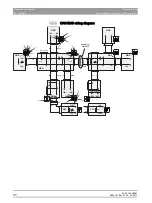63 69 149 D3561
D3561
.
076.01.07
.
02 02.2017
44
Dentsply Sirona
5 Important information
Service Manual Sinius / Sinius CS / Sinius TS
5.10 Overview of signal paths for camera control
båÖäáëÜ
5.10
Overview of signal paths for camera control
SIVISION
connect
control
Graphics
board
USB
video signal
SiroCam
control
NSA
NAU
NAJm
if S1.2 = OFF
NSB
Footswitch
USB
USB
USB
CAN
VGA / HDMI
Ethernet
TCP/IP
SIVIDEO /
SIDEXIS
NSU
KL 6
magnet
KL 5
photo sensor
video
KL 1
photo sensor
USB Video
class driver
Human inter-
face device
/ R232-driver
BOF
Sirocam control
PC dialog
The presence of the camera is sent to NAJm from the SiroCam digital
RS232 driver or SiroCam AF/AF+ USB Video class driver via SIVISION
connect.
Camera in instrument holder 5
(KL 5)
Camera in instrument holder 6 (KL
6)
In instrument holder 5, removal of
the camera is detected via a light
barrier if the NAJm switch S1.2
(camera) is set to OFF.
If the camera is located in external
instrument holder 6 with integrated
magnet (NAJm S1.2 = ON), the
camera sends the removal signal
to the NAJm via USB >Siucom >
Ethernet > CAN.
● The removal signal for the camera is transferred to SIVISION
connect on the external PC via CAN > Ethernet.
● SIVISION connect sends the camera ON signal to the camera via
USB.
● The user interface switches over to the PC dialog box when all other
instruments have been set down.
● Sidexis/SiVideo represents the live image of the camera in video
overlay, even when a different instrument is active.
● If the camera is the active instrument, the camera functions are
controlled via the connected foot switch.