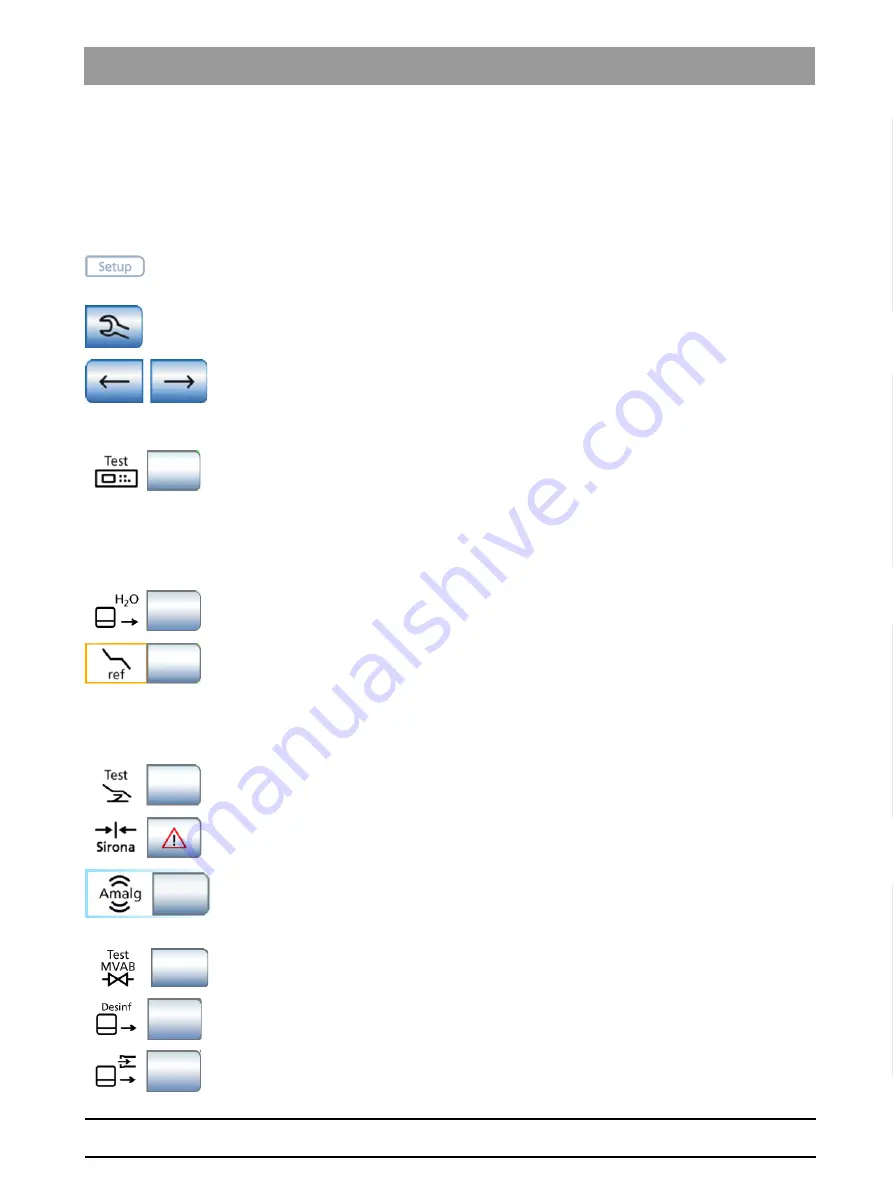
63 69 149 D3561
D3561
.
076.01.07
.
02 02.2017
138
Dentsply Sirona
8 Service area
Service Manual Sinius / Sinius CS / Sinius TS
8.1 User interface in the service area
båÖäáëÜ
8
Service area
8.1
User interface in the service area
Switching to the service area
1. Hold down the “Setup“ fixed key for at least 2 seconds.
Six setup dialogs are offered for selection.
2. Touch the "Service area" key for at least 2 seconds.
The service area will appear.
You can switch between the screens using the arrow keys.
Meaning of the individual keys
LED/keyboard test and acoustic signals on the user interface.
● You can switch the corresponding function LEDs on and off by
pressing this key on the keyboard.
● When you press "Clean and "Setup", the 4 cursor LEDs are also
activated.
● Pressing "Clean" again deactivates the LEDs.
Emptying of the mixing tank
Chair reference travel
● The key must be held down for more than 2 seconds.
● The reference travel will start only if all safety switches are inactive.
● The cuspidor bowl must be retracted.
Testing the safety switch
Restoring the default settings
● The key must be held down for more than 2 seconds.
Key for the amalgam test
● Alarm signal
● Amalgam display
Key for checking the main cut-off valve
Emptying the disinfectant tank
Emptying the rinsing tank
















































