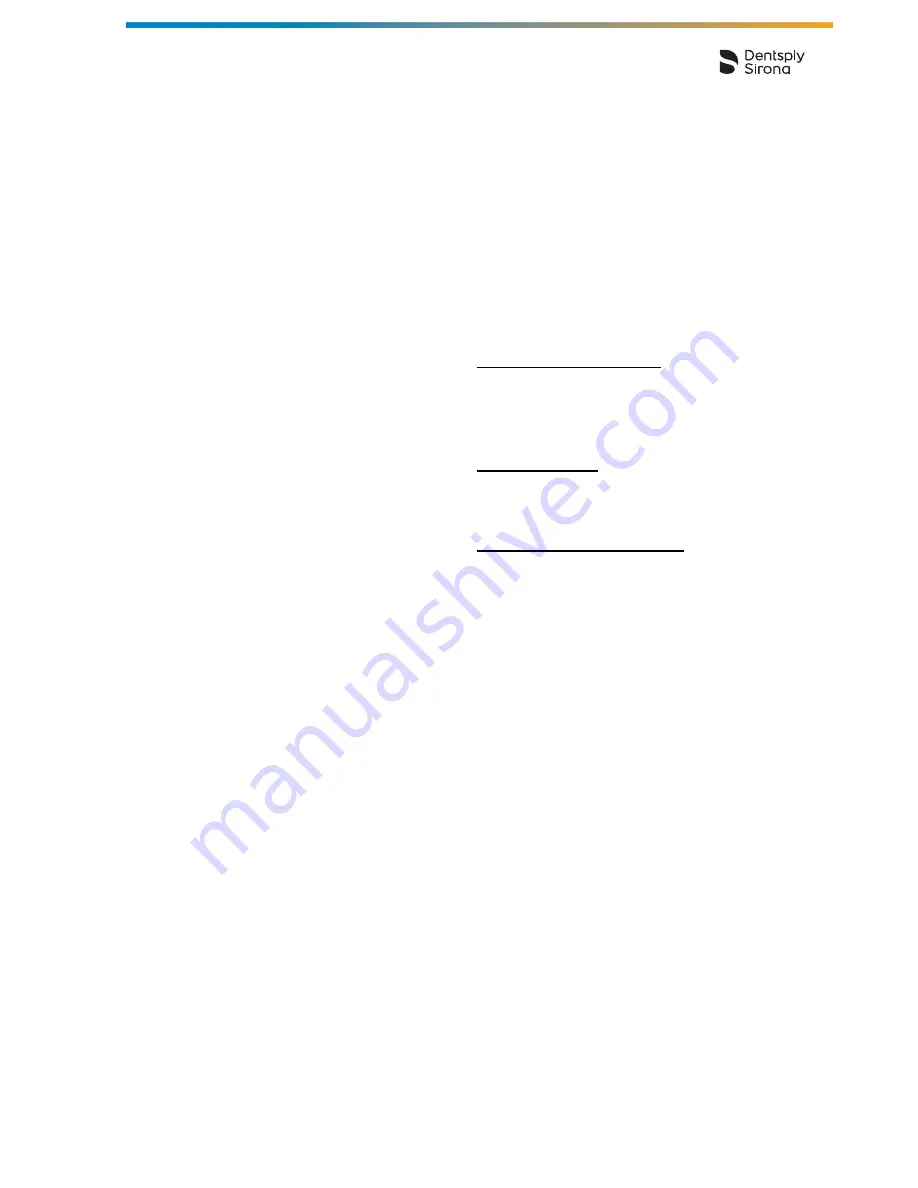
BENXSPSDFUWEB / Rev.09 / 10-2018
15/60
Step-by-Step Instructions
8
REV
Changes the rotational direction of the
file (only possible for continuous rotary
systems).The rotational direction can
also be changed while the file is in
motion.
9
AUTO REV
Only for continuous rotary systems,
selects one of the 3 auto reverse
modes (see chapter
6.5.4 Inserting
and Removing the File
):
AUTO REVERSING: Automatic stop
and reverse motion followed by forward
rotation.
When preset torque is reached
AUTO STOP: Automatic stop and
reverse motion followed by stop when
the preset torque is reached.
AUTO REVERSE OFF: Auto reverse
mode is not activated.
10
CAL
Calibrates the contra-angle to ensure
torque accuracy each time the contra-
angle is replaced or lubricated (keep
pressed for more than 2 seconds).
11
MEMO
Saves modifications to the speed,
torque limit values and auto (keep
pressed for more than 2 seconds).
12
SOUND VOLUME
Adjusts the sound volume.
13
AC-IN LAMP
Lights green when the control unit is
connected to the mains.
14
CHRG LAMP
Lights or flashes orange while battery is
charging or in the refresh mode (see
chapter
6.9 Battery Refresh
) and in an
error condition (see chapter
8 Error
Code
).
















































