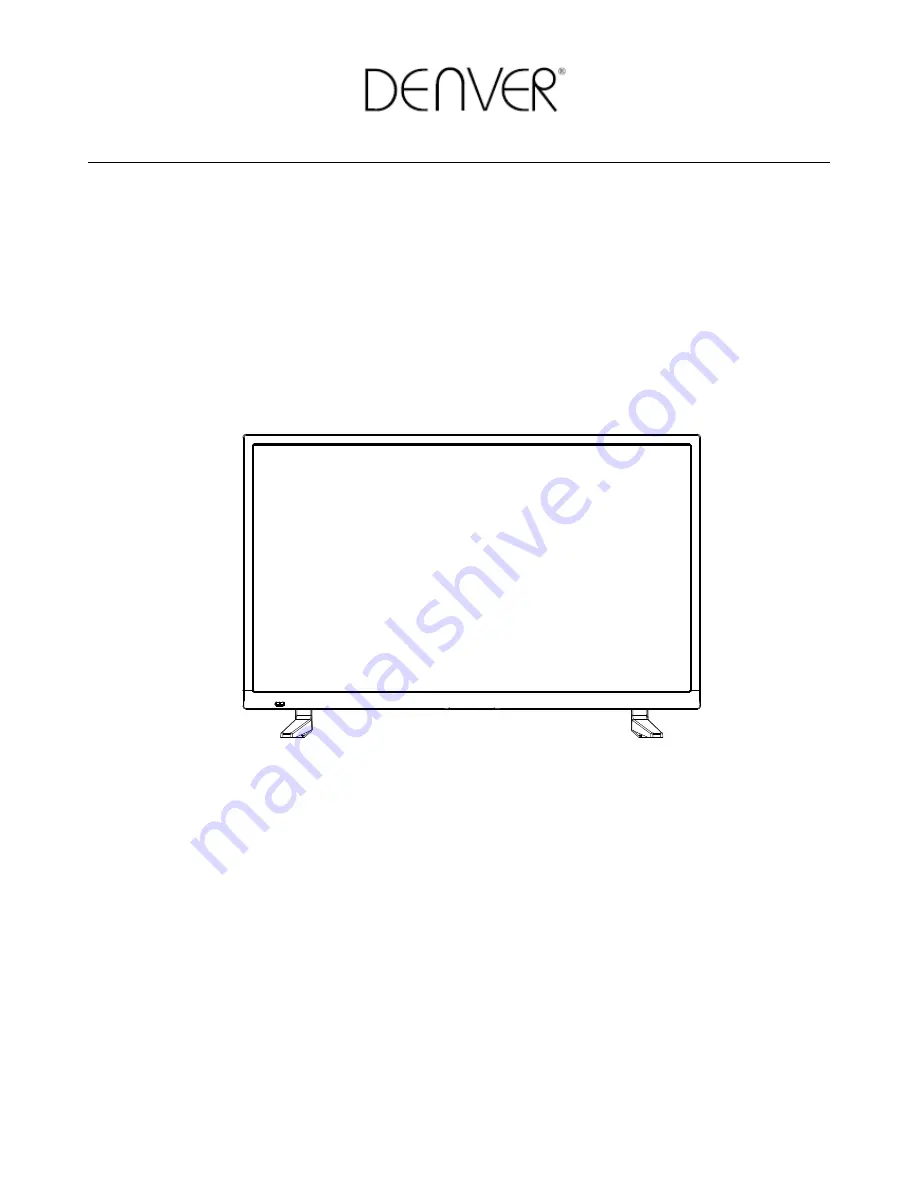Summary of Contents for LED-3266T2CS
Page 3: ...1...
Page 4: ...2...
Page 6: ...4 Power Switch LED 4067T2CS LED 4066T2CS Power Switch LED 4866T2CS Power Switch LED 3266T2CS...
Page 10: ...8 3...
Page 13: ...11 OK OK Refer to P 9 and P 10...
Page 15: ...13 OK OK Fav button to add or remove the channnel to from your favorite list...
Page 16: ...14 OK...
Page 17: ...15 S...
Page 18: ...15 16 OK OK OK...
Page 21: ...19 OK OK OK...
Page 22: ...20 OK OK...
Page 23: ...21 OK OK OK OK...
Page 24: ...22 OK OK OK...
Page 25: ...23 OK OK OK...
Page 27: ...25 Press INPUT choose PC OK OK OK OK OK OK OK OK OK Screen Menu Under PC mode only...
Page 28: ...26 OK OK...
Page 29: ...27 OK...
Page 30: ...28 OK OK...
Page 31: ...29 OK OK OK...
Page 32: ...30 OK OK...