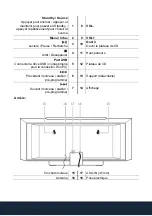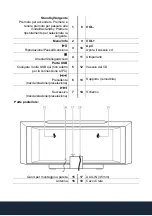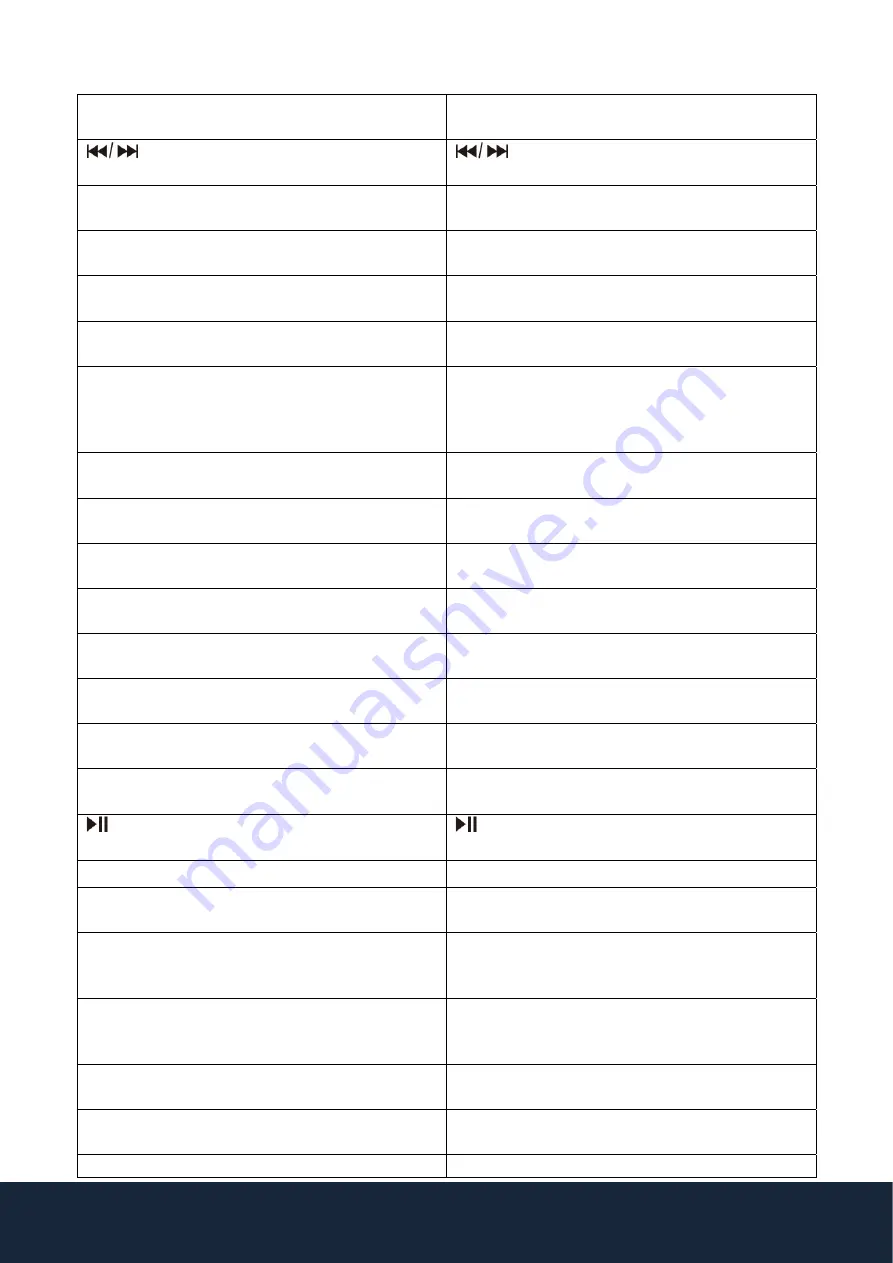
LIGHT: Light on/off
ECLAIRAGE : Allumer / Eteindre
l'éclairage
: Skip to the previous or next track in
CD mode.
: Passer au morceau précédent ou
suivant en mode CD.
/-:
Skip folders on a disc or USB
flash drive
F/- :
Passer des fichiers sur disque
ou un flash drive USB
X-BASS:
Press to enhance the bass output
X-BASS :
Appuyer pour augmenter les
basses
MONO/ST:
Press to switch between FM
radio stereo & mono modes
MONO / ST :
Appuyer pour passer de la
radio FM en stéréo au mono
NUMERIC BUTTONS:
Press to enter digits
directly
TOUCHES NUMÉRIQUES :
Appuyer pour
entrer directement des chiffres
MEMORY/PROGRAM:
Press and hold to
store a radio station preset/Press in CD
STOP mode to program a playlist
MEMOIRE / PROGRAMME :
Appuyer et
maintenir pour stocker une station de radio ;
Appuyer sur CD STOP pour programmer
une liste de lecture.
SLEEP:
Press to activate the sleep timer
settings
SLEEP :
Appuyer pour activer la minuterie
de sommeil
AUDIO IN:
Press to enable the audio in
mode
AUDIO IN :
Appuyer pour activer le mode
audio
OPEN/CLOSE:
Press to eject or close the
disc compartment
OUVRIR / FERMER
Appuyer pour éjecter
ou fermer le compartiment de disque
BLUETOOTH:
Press to enable Bluetooth
mode
BLUETOOTH :
Appuyer pour activer le
mode Bluetooth
SCAN:
Press to perform a station scan
FM/DAB
SCAN :
Appuyer pour effectuer un balayage
de station FM / DAB
ENTER:
Press select menu options
ENTRER :
Appuyer pour sélectionner les
options de menu
> TUNE:
Tune up and menu navigation
button
> RECHERCHE :
Bouton de recherche
montante et de navigation dans le menu
EQ:
Press to cycle EQ sound modes
EQ
Appuyer pour faire tourner les modes
son EQ
PLAY/PAUSE:
Press for play, pause
functions
LECTURE / PAUSE :
Appuyer pour lire,
pauser
■
STOP:
Press to stop playback
■
STOP :
Appuyer pour arrêter la lecture
TREBLE:
Press enable BASS & TREBLE
adjustments
AIGUS :
Appuyer pour activer BASSE et
AIGUS
/-:
Press + to increase and - to
decrease the volume level
/- :
Appuyer sur + pour
augmenter le volume, et sur - pour le
diminuer
INTRO:
Press to playback the first 10
seconds off all tracks on a CD
INTRO :
Appuyer pour écouter les 10
premières secondes de tous les morceaux
du CD.
RANDOM:
Press to playback CD tracks in a
random order
ALÉATOIRE :
Appuyer pour écouter les
morceaux du CD dans le désordre
MUTE:
Press to mute audio playback.
COUPER LE SON :
Appuyer pour couper
de son.
UNPAIR:
Press and hold to unpair a
DESAPPAIRER :
Appuyer et maintenir pour
Summary of Contents for MC-5230DAB+
Page 1: ...DENVER Bedienungsanleitung MC 5230DAB ...
Page 15: ...MC 5230DAB ...
Page 16: ......
Page 17: ...8 MC 5230DAB ...
Page 18: ...Play Pause Scan ...
Page 19: ......
Page 20: ......
Page 21: ......
Page 22: ...MC 5230DAB MC 5230DAB MC 5230DAB ...
Page 23: ...MC 5230DAB then ...
Page 24: ...DENVER Guide d utilisation MC 5230DAB ...
Page 38: ...DENVER Manuale d uso MC 5230DAB ...
Page 46: ......