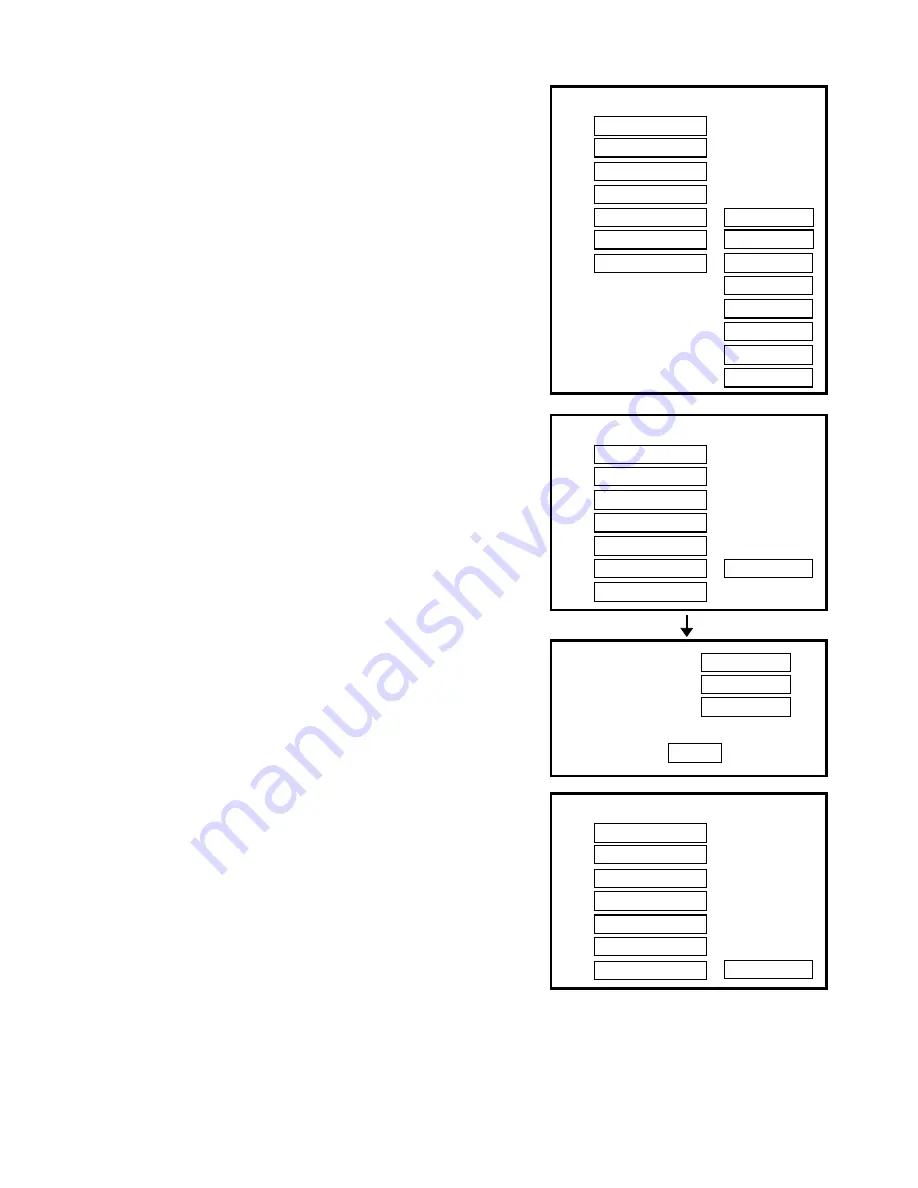
23
5. PARENTAL set up
• Selects the PARENTAL rating level of DVD title
playback which can be password protected.
6. Setting Up the PASSWORD
• To change setup to a new password, first select
“CHANGE”, then enter the original “1369”, select
“NEW PASSWORD” and enter the new password
and press ENTER to confirm. When “PASSWORD
ON” is selected, it will ask for password.
7. Re setting to the DEFAULTS
• To cancel all setups and restore system to factory
defaults, select “RESET”.
-- PREFERENCE PAGE --
TV TYPE
AUDIO
SUBTITLE
DISC MENU
PARENTAL
PASS WORD
CHANGE
DEFAULT
old Password
new Password
confirm PWD
OK
-- PREFERENCE PAGE --
TV TYPE
AUDIO
SUBTITLE
DISC MENU
PARENTAL
PASS WORD
DEFAULT
RESET
-- PREFERENCE PAGE --
TV TYPE
AUDIO
SUBTITLE
DISC MENU
PARENTAL
1 KID SAF
PASS WORD
2 G
DEFAULT
3 PG
4 PG 13
5 PGR
6 R
7 NC17
8 ADULT



































