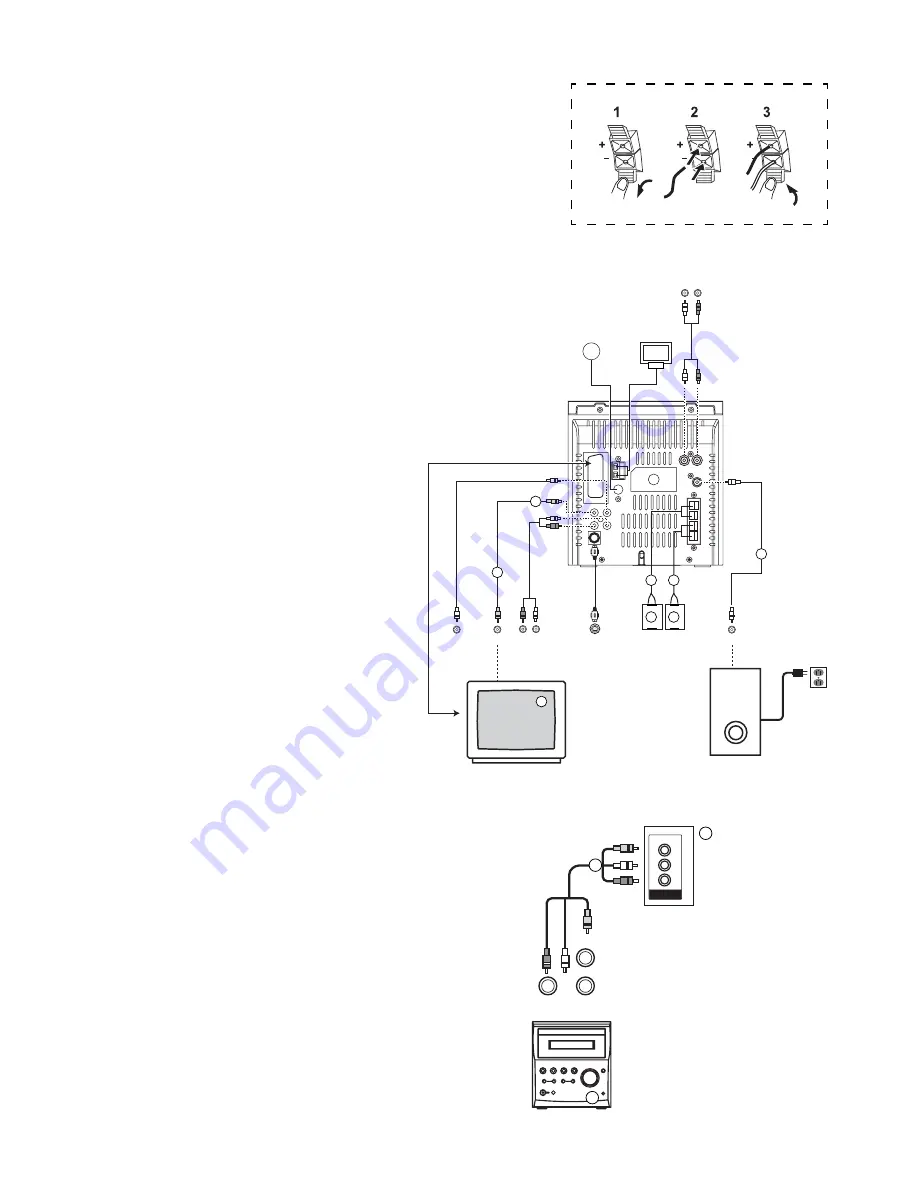
9
Rear Panel Connections (Fig. D)
1.
The TV set (not supplied)
2.
The DVD player
3.
Speaker (Left)
4.
To Speaker (L) Terminal
5.
Speaker (Right)
6.
To Speaker (R) Terminal
7.
To Subwoofer Speaker Terminal (not supplied)
8.
To video cable (Yellow)
9.
To video input connector (Yellow)
CAUTION:
•
Be sure to connect the black line to the mi-
nus (–) terminal and the red wire to the plus
(+) teminal on the speakers and the unit. If
the wires are reversed, the sound will be dis-
torted and will lack bass.
•
Do not mix the right speaker and
left speaker wires when con-
necting the speakers to the unit.
•
Unplug the AC power cord from
the AC power outlet before con-
necting or disconnecting any
component.
•
Your system is designed to use
speakers with an impedance of
4
Ω
or more.
•
Use of speakers with an imped-
ance less than 4
Ω
may damage
your unit.
Connecting to Other Audio Visual System (Fig. E)
1.
The DVD player
2.
Audio Visual equipment (not supplied)
3.
The video/audio cables.
Fig. D
Fig. E
AUDIO INPUT
VIDEO
L
R
3
2
1
AUDIO OUT
R L
VIDEO OUT
AUX INPUT
L
R
SUB WOOFER
R
L
AC
~ IN
SPEAKER OUT
PERITELEVISION
MW Loop Antenna
(supplied)
AUDIO IN
FM Wire Antenna
(supplied)
S -VIDEO
SPEAKER BOX
SUB-WOOFER OUT
SUB-WOOFER
SPEAKER
(NOT SUPLIED)
AUDIO OUT
SCART
VIDEO OUT
COAXIAL
DIGITAL
AUDIO OUT
TO TV
SCART
1
3
5
4
6
8
9
7










































